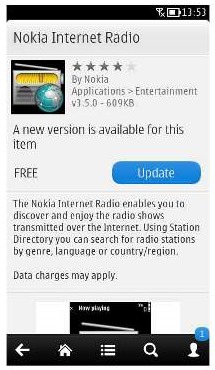The Nokia Asha series is a range of Nokia smartphones and feature phones, ranging from low to mid-end phones. There are 14 phones as of February 2013, although a few still aren’t released. It is Nokia’s most recent range of feature phones which are appealing to a buyer looking to buy a good phone for a low price tag. Nokia Asha phones have been gaining popularity for their features and low price. Nokia Asha phones runs on Nokia S40 operating system and are aimed at buyers who are looking to spend a small amount of money on a phone yet want all the basic features of a smartphone.
Apart from this, you can also install apps on Asha phones from the Ovi store. So if you own a Asha series phone, here are some of the best apps you can install.

1. Nokia Nearby:
Nokia Nearby is an app to search and find places close to where you are. Nearby is a free app to find the nearest pub, coffee shop, ATM, transit station and more. Save, share places you like. Read more about the places like reviews, ratings and you can even call to given numbers there.
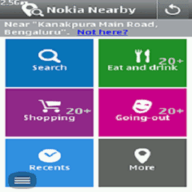
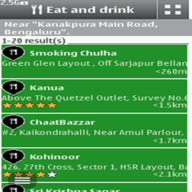
2. WhatsApp:
WhatsApp Messenger is a smartphone messenger available for Nokia, iPhone, Blackberry, and Android phones. WhatsApp uses your 3G or Wi-Fi (when available) to message with friends and family. WhatsApp for S40 is not compatible with all series 40 platform and works based on screen resolution.

3. Twitter for Nokia:
Twitter for Nokia is the official Twitter app for Nokia Series 40. Follow your interests: instant updates from your friends, industry experts, favorite celebrities, and what’s happening around the world. Get short bursts of timely information on the official Twitter app.

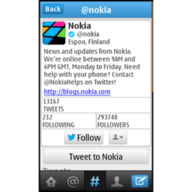
4. Opera Mini Web Browser:
The Opera Mini browser is a turbo-charged web browser for mobile devices. The Opera Mini browser uses Opera’s servers to compress Web pages so they load faster. You also save money on data charges since Opera Mini uses a fraction of the data of other browsers. Opera Mini has a new interface that gives your device a sleek, modern appearance. You can also share web content from Opera Mini on social networks.
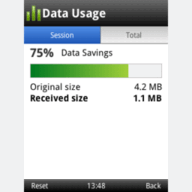
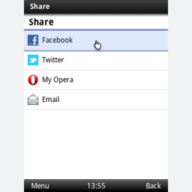
5. eBuddy Mobile Messenger:
With eBuddy Mobile Messenger, you can chat on MSN, Facebook, Yahoo!, GTalk (Orkut), AIM, MySpace and ICQ. With eBuddy you can also send pictures, set your display picture from your phone camera, choose colorful themes and much more.
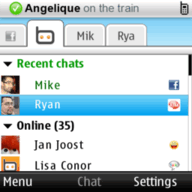
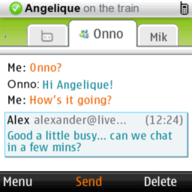
6. Wiki Encyclopedia:
Wiki Encyclopedia is one user friendly application if you are a Wikipedia regular. It is specially designed for you to access the Wikipedia content quickly for while traveling or in some leisure time if you are an avid surfer. On opening the application,by default that day’s featured article will be displayed. You can find the desired article quickly with the help of Search Dialog box.
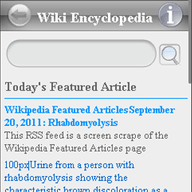

7. Video HD:
Video HD is the best app for YouTube on Nokia S40. You can search and watch online videos from the world’s most popular video site.
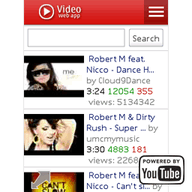
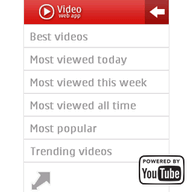
8. The Weather:
The Weather is an application that lets you see weather reports from up to three global locations simultaneously. It has a very simple and flexible set up, which allows you to choose from between 10,000 cities worldwide. All of the information is automatically updated every 30 minutes.


9. Facebook:
Stay connected using the latest Facebook app with real-time chat features! Instant chat messages, get push notifications (select devices), send group messages and photos, and use emoticons. Plus, share status updates, comment and like, check your news feed, plan events, review and post photos, check-in and much more.

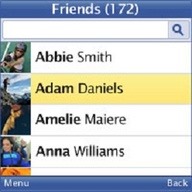
10. Nokia Internet Radio:
The Nokia Internet Radio enables you to discover and enjoy the radio shows transmitted over the Internet. Using Station Directory you can search for radio stations by genre, language or country/region.