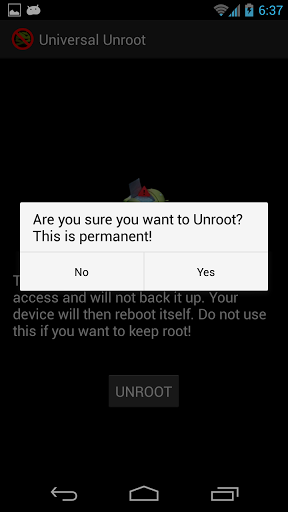Android rooting is the process of allowing users of smartphones, tablets, and other devices running the Android OS to attain privileged control (known as “root access”) within Android’s subsystem. Rooting is performed to get better control of your device allowing more customizations. Rooting enables all the user-installed applications to run privileged commands that are typically unavailable to the devices in their stock configuration.
Related Reading: How to Root Android Phones and Tablets
Now what if you want to unroot your device and get it back to original state? Universal Unroot is a new Android app which will Unroot any Android powered device that is already Rooted and has a form of Superuser installed.
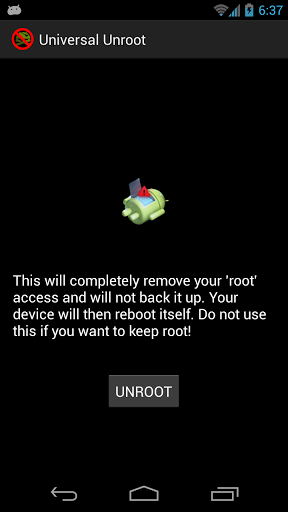
The process is dead simple, you just need to run the app and hit the ‘UNROOT’ button and allow Root Access when asked to give it permission. The device will then reboot and you will be completely Unrooted when you boot back up.
Why Unroot the phone?
This is a great app for those who are trying to complete a warranty return with a carrier for a defective device hardware or a repair. If you only want to temporarily lose Root Access, this app is not for you. Unrooting is permanent and cannot be undone with this app. Only use this if you truly want to lose Root Access.
The developer of the app says that if the app does not work on your device, you can contact the owner to get it rectified or get a refund. The app costs $0.99.
Here is a video of the app;