If you have used Windows Phone anytime, you might know live tiles and how it works. Fliple is a free app for iPhone which brings in the same tiled UI of Windows Phone to iPhone contacts. With Fliple, you can create a tiled interface for your contacts and manage them better. You can create your own layout with tiles that represent people, groups or quick actions.
When you install the app, it asks for permission to access your contacts. Once configured, you can see your contacts listed in a beautiful metro style UI. Most of the aspects of Fliple are customizable. You can add or remove contacts from the main screen which has a live tile kind of animation.
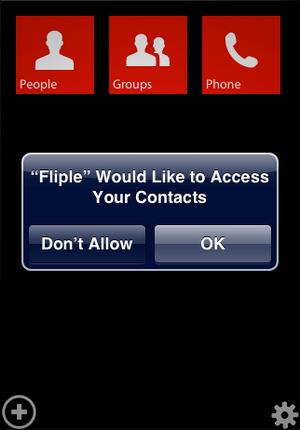
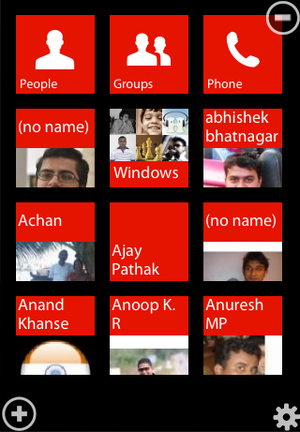
There are three main sections on the top, first is the People where you can access all your contacts. Second is groups, where you can create multiple group and add people based on the group. There is also a dialer included in the app. You can select the people you want on the home screen. You can search the contact list and add people to the home tiles. When you select a particular contact, you get to view all the details of the person.
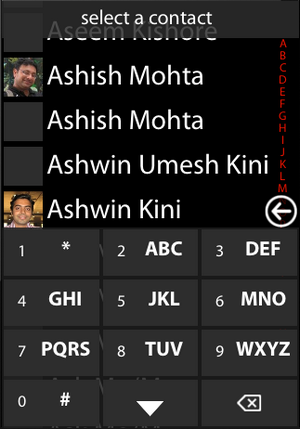

You can directly dial a person from the individual contact view and also open the default iOS contact view from the app. There are quite a lot of settings available including the ability to change the colors of tiles and also for individual contacts. You can also sort the contacts based on first name or last name.

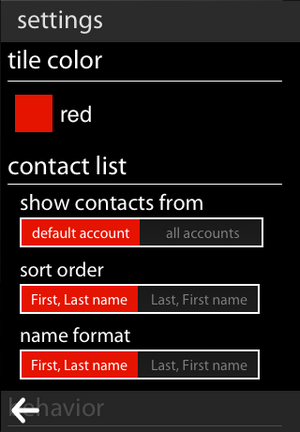
Features of Fliple;
- Create your own layout with tiles: people, groups or quick actions
- Manage contact groups on your device
- Group actions: send e-mails or text messages to the entire group
- Quick actions: just one tap to call, e-mail or send a text message
- T9 search with a finger-friendly keyboard
- Customize tile color for favorite contacts
- Filter contacts list by group
- Save/restore layouts
- Elegant interface






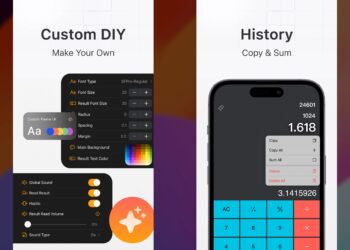

hi there yeah another live tile for ios live tiles on non windows growing market