Google has just announced that Google Play Store (the official store for downloading apps, games and music on your Android phone) has hit the version 4.0 with new design and features. The newly designed Google Play app for your Android phones and tablets come with a simple, clean UI and helps you find great entertainment, fast.
The main focus of the new design is cleaner interface with bigger images, making it easy to find stuff. As you move down the page, new recommendations continue to appear so there is always more to see and explore. We’ve also simplified purchasing so you can breeze through checkout and get to enjoying your movie rental or other content.
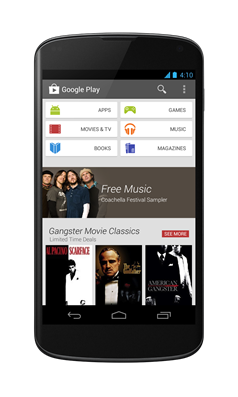
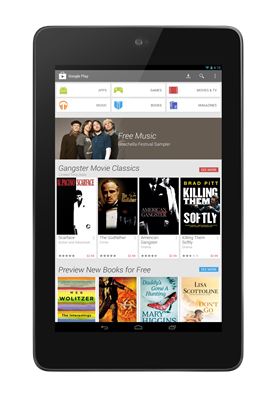
This design is definitely a big improvement over the past design. The new Google Play is much more simpler and easy to use. The payment process has also been improved. Overall, we liked the new UI and this is a much needed design for the app.
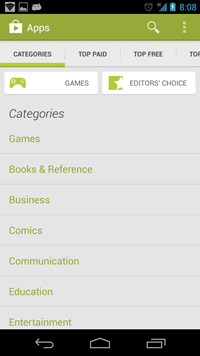
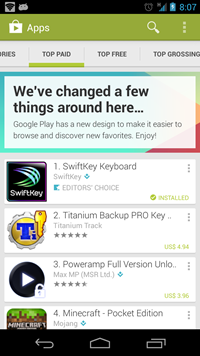
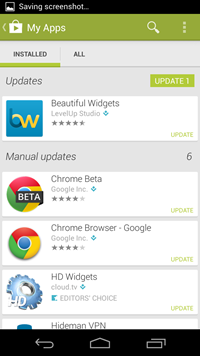
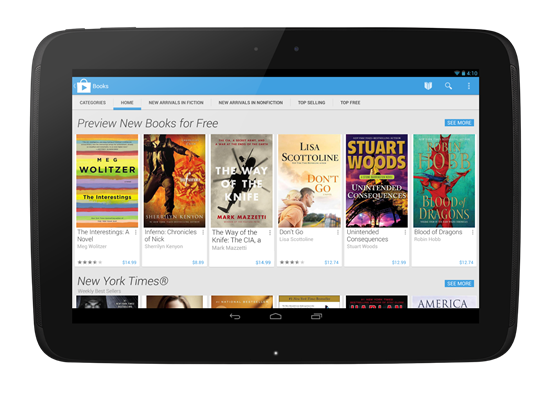
The redesigned Google Play store app starts rolling out today for Android phones and tablets running Android 2.2 (Froyo) and above. People around the world should see it over the next few weeks. So keep an eye on the update available for Play store in the next few days. If you do not want to wait till the update comes to your device, hit the download link at the bottom and install it on your device.







