Twitter is the most popular social networking tool with millions of users and there are apps for almost all platforms including iOS, Android, Windows Phone etc. One app which was missing is a dedicated client for Windows 8 tablet users. Twitter has finally released the official Windows 8 app. You can now download it from the app store.
Twitter for Windows 8 brings you all the design, features and functionality of Twitter combined with the fast and fluid technology of Windows 8.
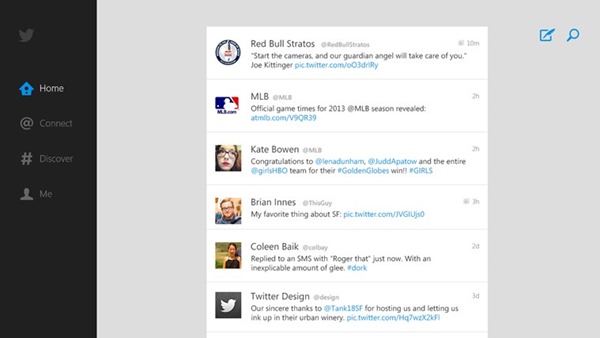
The Twitter for Windows 8 app is similar to the web version with infinite scroll. The interface is touch optimized and looks pretty good. But if you are on a large monitor, you might see some extra white spaces around.
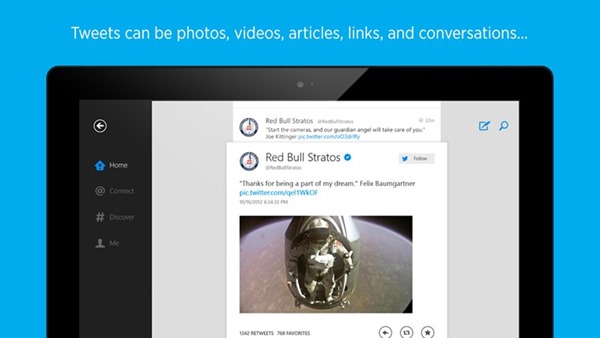

Features of Twitter for Windows 8;
- The Discover (#) icon shows you new topics from people in your network and other information like Trends and Who to Follow suggestions. But nowhere else can you scroll through Discover stories horizontally. Smoothly move through a collage of Tweets, pictures, links and article previews that make the most of your device.
- The Share charm makes it easier to tweet links, pictures and opinions to your followers from anywhere in Windows 8. Reading an article in Internet Explorer about Hawaii? Swipe in from the right edge of the device, tap the Share charm, add your comments in the Tweet and hit send.
- Create the ultimate screen with Snap view on Windows 8. Drag Twitter into the narrow side of the screen and slide in another favorite app. You can stream a live video while you watch the conversation about it unfold on Twitter. Then use the Share charm to join the discussion.
Overall, the app looks good. You can download it from the app store. Here is video of the app in action;
Download Twitter for Windows 8








It does not have a live tile I guess
Yes, it does have. Only thing is real time TL update is a bit slow, but notifications are fast