Last year Ubuntu has showcased its OS for phone. The new OS came with some awesome UI effects and features. Now if you liked those features, you can now get them on your Android phone with Unity Launcher. Now you can test Ubuntu Apps switch Launcher on your Android phone. It is a true multi tasking app for Android. You can easily launch your apps from the sidebar launcher. You can also customize it by adding your favorite apps. Related Reading: Ultimate Multitasking app for Android

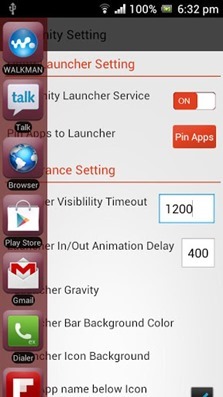
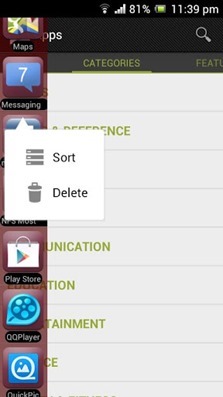
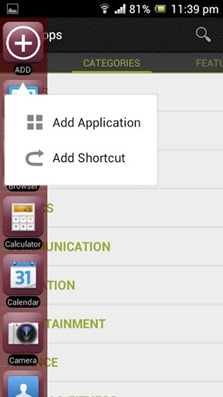
Features:
- Launch Applications from any where Just swipe Edges.
- Select apps to pin into launcher.
- Change launcher bar color.
- Change Icon Backgrounds.
- Customize animation and launcher visibility duration.
- Swipe from left or right edge of Phone.
- Re- Order apps with dragger
- Add shortcuts.
The launcher is available in free and paid versions with paid one having more customization options.







