Are you using a Windows 8 PC and want to control it remotely from your phone? If yes, you should be trying out the new Windows 8 Controller app for Android and Windows Phone. Windows 8 Controller lets you control your Windows 8 PC as if it is a tablet from your Android or Windows Phone and you can experience the Windows 8 gestures like pinch, stretch, rotate, swipe, side gestures etc.
You can easily scroll through web pages, pinch to zoom in your photos, cycle through open apps, manage the start screen and much more using your phone. You need to install the server client on your PC before installing the app on the phone.

You can use your phone as a mouse and perform actions like left click, right click, middle click, dragging, double click etc. It can also act as a wireless keyboard, you can type text in your PC. Just tap the “keyboard tile” in Tiles screen and start typing.
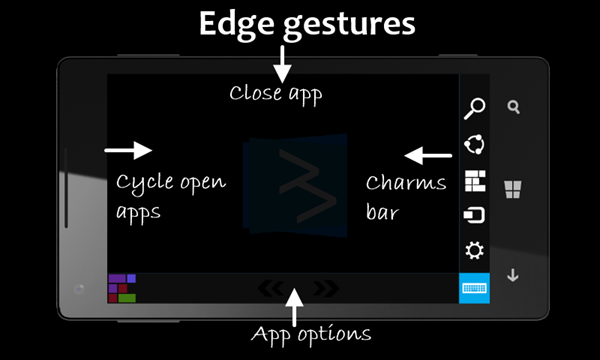
Some features of Win8 Controller includes:
- Multitouch gestures (pinch, stretch, swipe, rotate)
- Natural Scrolling Experience (Scroll horizontally and vertically as you scroll on a tablet)
- Use as a mouse (move, left/right/middle/double click, drag)
- Side gestures (Swipe from left/right/bottom/top to switch to next open app, show charms, show app options, close app respectively)
- Tiles Screen (A tiles screen including most needed shortcuts like show start, show desktop, open computer and much more)
- Power Options (Shut down, restart, hibernate, sleep, lock, log off your computer with one tap)
- Volume Control (Win8 Controller has a volume controller by which you can adjust/mute/unmute your computer’s volume from your phone)
- Virtual Keyboard (Type text by using your Windows Phone’s keyboard.)
- Easily go back/forward (Tilt your phone left/right to go back/forward in your favourite web browser or file explorer)
- Four (or five) fingers pinch (to reveal start screen easily)
- Quick Connect feature
Download Windows 8 Controller
Desktop App | Google Play | Windows Phone







