Microsoft has released the latest version of Office Suite- Office 2013 and is now available for download. There are few major changes to Office 2013 unlike the previous versions, although there will be boxed copies of Office 2013, there wont be DVD shipped in these in developed countries. But few other countries will still have DVD based versions. The new Office 365 is cloud based office suite which offer various subscription based model for your needs. Office reinvented as a consumer cloud service with all the full-featured Office applications people know and love, together with impressive new cloud and social benefits.
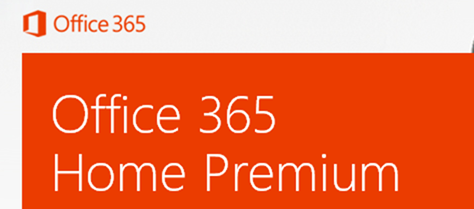
The new offering includes the latest and most complete set of Office applications; works across up to five devices, including Windows tablets, PCs and Macs; and comes with extra SkyDrive storage and Skype calling all for US$99.99 for an annual subscription, the equivalent of US$8.34 per month. You can also go for monthly option with $9.99 per month. The higher end suite, the Office 2013 Professional will cost $399.99 and includes access to all of the software provided in Office 365.
About Office 365 Home Premium
Office 365 Home Premium is available in 162 markets in 21 languages and includes the following:
- The latest and most complete set of Office applications: Word, Excel, PowerPoint, OneNote, Outlook, Publisher and Access
- One license for the entire household to use Office on up to five devices, including Windows tablets, PCs or Macs, and Office on Demand available from any Internet-connected PC
- An additional 20 GB of SkyDrive cloud storage, nearly three times the amount available with a free SkyDrive account
- 60 free Skype world calling minutes per month to call mobile phones, landlines or PCs around the world
- Future upgrades, so you always use the latest time-saving technology
Microsoft has also released Office 365 University for college or university students, faculty and staff at a price of just US$79.99 for a four-year subscription, the equivalent of US$1.67 per month. Globally, the company also released updated versions of the traditional Office suite: Office Home and Student 2013, Office Home and Business 2013 and Office Professional 2013. Office 365 for businesses will be released globally with new capabilities on Feb. 27.
More details here.







