Backup are one important aspect of the digital life and this applies to smartphones as well. Android being one of the most popular smartphone OS lacks the ability to backup apps and sync it across multiple phone using the same ID. For example if I’m using an Android smartphone with around 25+ apps installed and when tomorrow I’m getting a new Android phone, I have to install the apps manually on the new phone. Although there are many third party tools which allows apps backup, this solution is missing in core Android.
The developer behind the popular ClockworkMod Recovery for Android, Koushik Dutta is working on a new app, Carbon which is solution to this problem. Carbon is an Android backup app that can save your apps and its data to either the SD card, Google Drive, Box or Dropbox and sync them across other devices in real-time.
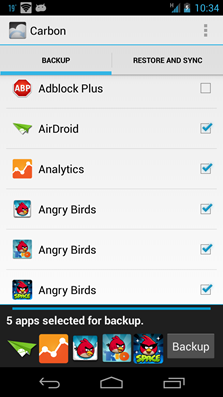
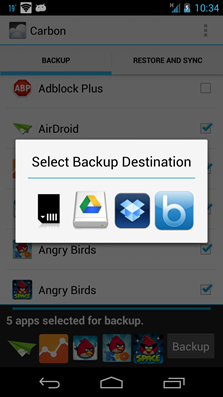
This means that you can take any app data to another device without having to do anything manually. This app will copy all apps and games data to new device. You can use either SD card or other cloud storage services to take a backup.
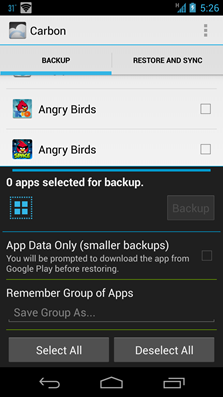
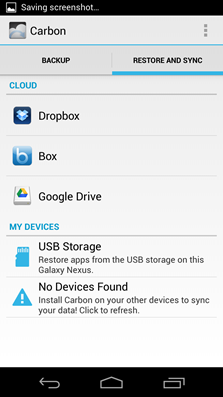
Related Reading: How to Take a Full Backup of Android without Rooting
If your phone is rooted, then you can do everything from the app itself. Now if you are using an Android phone which is not rooted, then you need to install a desktop app and then enable application backups on your phone by running the Carbon Desktop app. Once you have enabled it, you can disconnect from the desktop and everything will continue working. There is one caveat: if you reboot your phone, you will need to reconnect to Carbon Desktop to re-enable Carbon. Download Desktop Installer
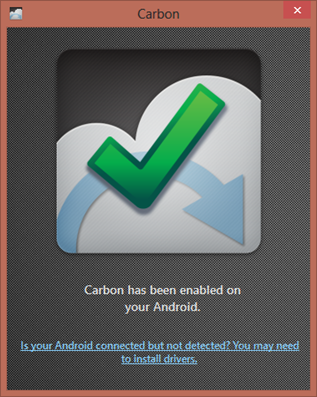
Please note, you need to enable USB debugging mode for this app to configure properly when connected to desktop.
More details available here. As of now the app is in beta, so expect bugs.







