You are using a wireless mouse and the battery just got exhausted, what is your next option? If you own an Android phone, you can now start using your phone as a wireless touch mouse with Windows or Mac. WiFi Mouse is a freeware app for Android phones and tablets which can transform your tablet or mouse into a wireless mouse, keyboard and trackpad. WiFi Mouse supports speech-to-text as well as multi-finger trackpad gestures. WiFi Mouse enables you to control your PC, MAC or HTPC effortlessly through a local network. The only requirement is that both the phone and computer must be connected to same network.
First step is to install the app for Android and also desktop client for Windows or Mac. You can download the apps from here.

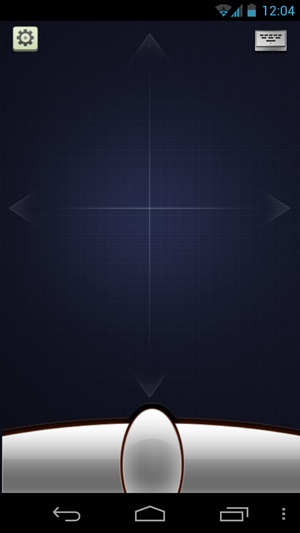
Once you install both the apps, you can either auto connect or manually enter the IP address. Auto connect works very well, so you do not have to manually enter it. Once connected, you can see the mouse like interface on the screen. You can use the tablet or phone screen like a mouse. There is also option to control the mouse sensitivity using the settings.
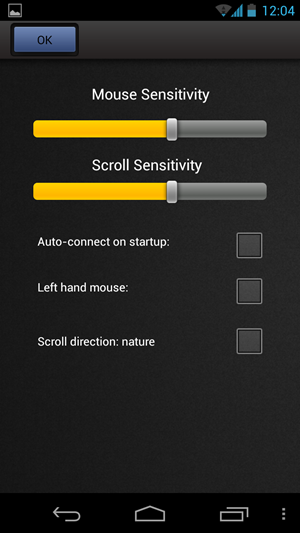
Features:
- Mouse curser movement
- Left and right click support
- Middle mouse button scroll
- Remote keyboard input
- Speech-to-text input for all languages
- Mouse & keyboard full screen
- Auto-connect on application startup
- Compatible with XP/Windows Vista/Windows 7/Windows 8/Mac OSX.
Gestures:
- Tap-to-click
- Two finger tap for right click
- Two finger scroll
- Pinch to zoom
- Three finger drag & drop or highlight
- Four finger swipe down to show desktop
- Four finger swipe up to maximise current window
- Four finger swipe sideways to change current window focus
- Left handed mouse support (swap left and right mouse click)
There is also a paid version of the app which supports keyboard entry from your phone or tablet.







