Windows 8 has been released to general public and we have seen many new tablets and desktops being released for Windows 8. As of now the default map application built in for Windows 8 is Bing. While Bing does a great job with maps, if you are a Google Maps users, you might probably miss the Google Maps official app for Windows 8.
But you can still use most of the features of Google Maps on Windows 8 with G Maps.
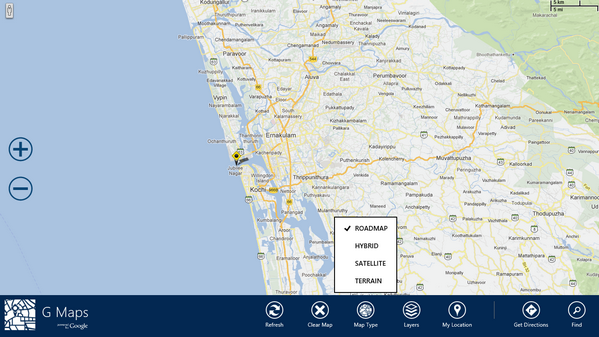
G Maps is a good Google Maps app for Windows 8 with Multi-Gesture (Pinch & Zoom), Street View, Weather, Live Traffic, Photo stream support.
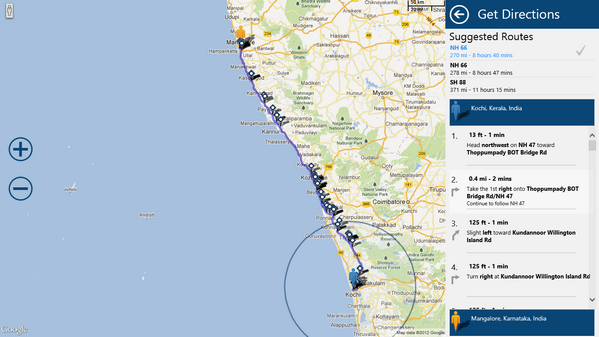
Features;
- Multi Gesture Support
- Street View
- Live Traffic Updates
- Weather Updates
- Photo Layer
- Ability to Drop Pin
- Get Directions between Addresses
- Get Turn by Turn Navigation








“gMaps” for Windows 8 is absolutely another app which supports at least multitouch unlike this “G Maps” app described here