Windows 8 is yet to be released (October 26th being the release date), but there has been many good apps already added to the Windows Store. Now Google has released its search app for Windows 8. The search app is pretty good and brings the power of Google search to Windows 8. Once you have installed the app, you can easily start searching with a similar interface like the web.

The search results are displayed similar to the web and you have the option to view in links or instant previews and this can be toggled from the top right corner.
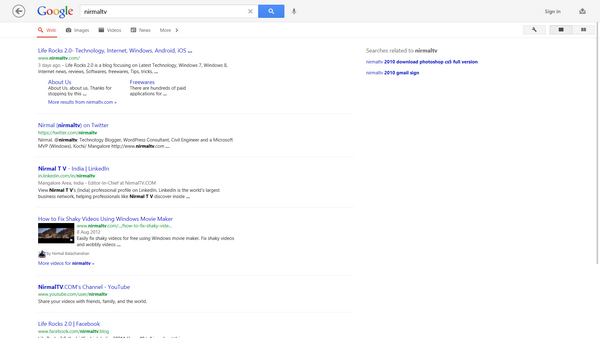
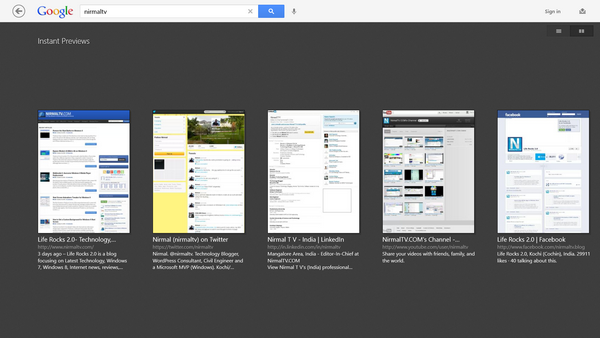
When you click on the results, it opens the site inside the built in browser which is pretty good as you don’t have to use another browser.

Features
- Google Searchbox – Type your search right from the app home screen, so you can find the answers you need more quickly.
- Voice Search – Use your microphone to ask Google anything and see the answer instantly.
- Image Search – Watch images load into a beautiful full-screen grid. Select images you like or swipe through to see more results.
- Search Charm – By installing the Google Search app, you can easily access Google from the Search Charm.
- Instant Previews mode – Browse search results without having to visit each page.
- View Your Searches – Swipe from the top to see the sites you visited most recently, categorized by keyword.
- Google Apps page – Access all your favorite Google products from within the app with just the tap of an icon.
- Google Instant – No need to press Enter – see results instantly as you type.
Another good feature is the ability to quickly access Google services (or apps) like Gmail, Google Drive etc.
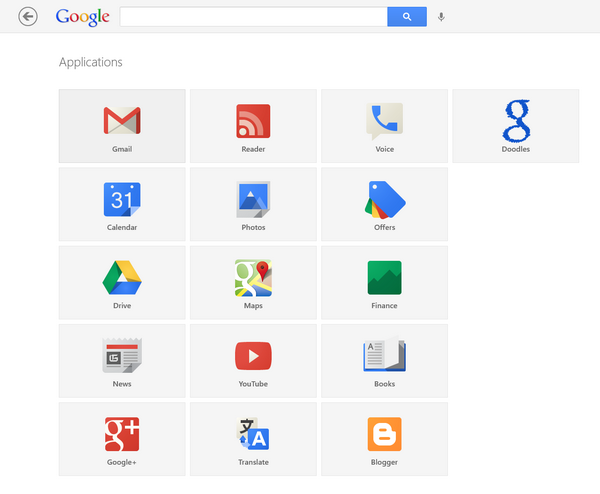
There is also provision to access the search history. Overall the app looks pretty good.
Download Google Search for Windows 8







