Google has been making so many changes to its ranking algorithm and one of the factors considered is the page speed. Speed of website loading is now a criteria for good ranking in Google. This simply means faster your website, the chances of ranking high are good. Along with this, Google also had announced the beta availability of mod_pagespeed. Mod_pagespeed was first announced in 2010 and it is now out of beta, so you can try it out to optimize load time.
As per the definition, mod_pagespeed is an open-source Apache module which automatically applies web performance best practices to pages, and associated assets (CSS, JavaScript, images) without requiring that you modify your existing content or workflow.
mod_pagespeed can do the following;
- Image optimization, compression, and resizing
- CSS & JavaScript concatenation, minification, and inlining
- Cache extension, domain sharding, and domain rewriting
- Deferred loading of JavaScript and image resources
How to Install mod_pagespeed?
Google Developers site has detailed instructions on how to get started with mod_pagespeed for your website. mod_pagespeed is an Apache 2.x module. It is added into an existing Apache installation, and configured with the pagespeed.conf configuration file. You will need to edit your .htaccess file in the server root to make entries to enable mod_pagespeed.
Here is a video of how fast mod_pagespeed can speed up your website.
More details available here.

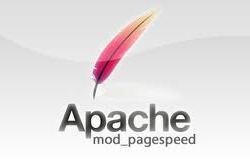




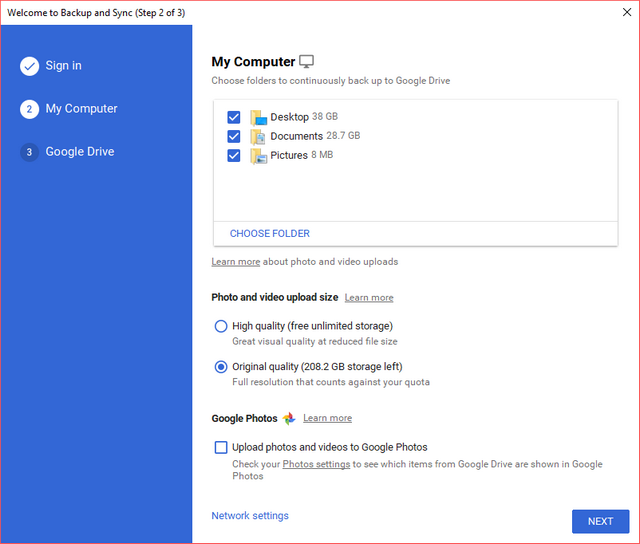
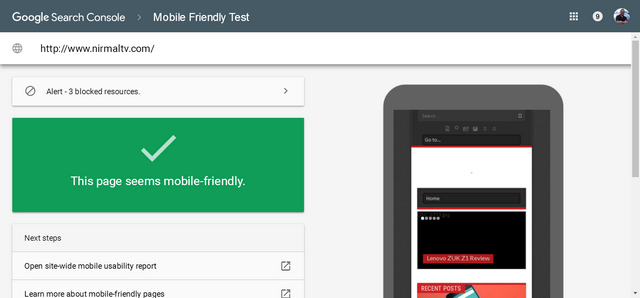

Great post thanks a lot friend…
http://www.naukribox.com
Great information .