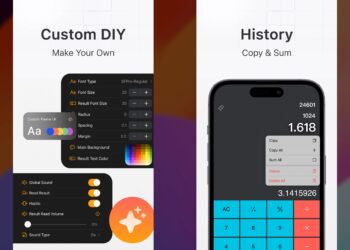We use multiple social networks for different purposes and most of these have their own official apps as well. So when you want to use multiple social networks at one time, you need to open these individual apps. Hudld solves this problem by seamlessly integrating all major services into one fluid timeline with an extremely robust user interface and stunning visuals. Hudld for iPhone combines the power of Facebook, Twitter, Foursquare, LinkedIn into one app.


The latest version adds Foursquare integration, optimizations for iOS 6 and the iPhone 5 support. The app also comes with an RSS integration, amongst the most popular social services. You can connect multiple social networks to the app and then post to them simultaneously.


Hudld will cache your data on your device in a way that allows it to load quicker and perform more efficiently the more you use it. The app has unique feature available for each of the social networks integrated perfectly so that you wont miss out on any features.
The app is completely free of cost and worth a try.