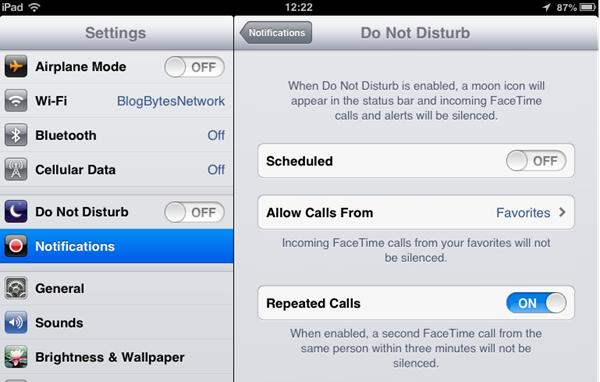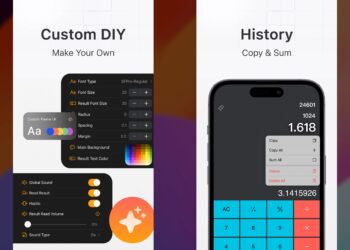With the release of iOS 6, Apple has rolled out a new feature for iPhone and iPad users- Do not Disturb option. While this feature is mainly useful for iPhone users, it comes handy for iPad and iPod users when using Facetime. iOS 6 adds new calling features to your iPhone. Now when you decline an incoming call, you can instantly reply with a text message or set a call back reminder. Along with this, if you are too busy, you can probably turn on Do Not Disturb and you won’t be bothered by anyone except can’t-miss contacts which can be set.
The do not disturb feature can be set from the settings.


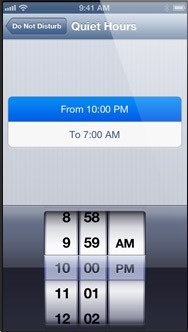
Once you have enabled it, go to Notifications-> Do Not Disturb and then set the parameters. You can specify the time for Quite hours which means all calls will be muted during this time. You can also set the callers from whom calls can be received during the Do Not Disturb period.
Another option is the Repeated Calls, when enabled a second call from the same person within three minutes of the first call will not be silenced.
This feature is pretty useful when you are in meetings or having a busy schedule and want to mute all unimportant calls. The same feature is available in iPad, but for Facetime calls.