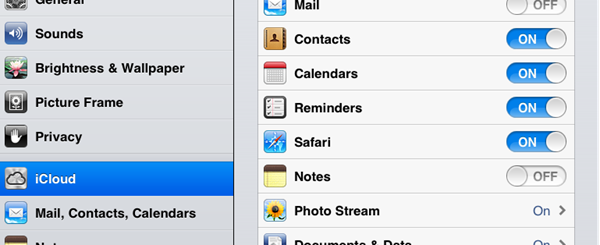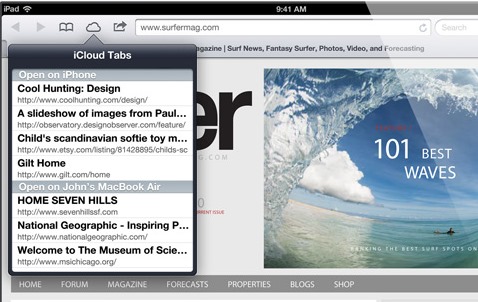With the release of iOS 6, Apple made many changes in iOS 6 along with new features being added to. One of the improvement to Safari is availability of tab sync. Connected to iCloud, you can now access the open tabs in different iOS devices and also Mac OS X and keep it in sync. iOS 6 brings even better web browsing to your iPhone, iPad, and iPod touch. iCloud Tabs keeps track of which pages you have open on your devices, so you can start browsing on one device and pick up right where you left off, on whatever device is handy.
Say for example, you have open a link on your Mac at home and while travelling, using your iPhone, iPad or iPod, you can easily access this link connected to iCloud.
For this feature to work, you need to enable iCloud for Safari from the settings.
Once enabled, you can see the option to view the tabs in other iOS devices from Safari.
This is pretty useful feature for browsing as you do not have to remember all the tabs, but can start working from where you left off on other device.