The Google Play store is pretty good in terms of installing apps and updating it. But what happens when you install a Custom ROM or reset your phone. You have to reinstall app new apps using the Google Play store and this needs internet connection. Another feature missing in Google Play store is the ability to batch uninstall apps if you have installed hundreds of them.
App Manager is a light-weight freeware app for Android phones which is designed to simply help the user to batch uninstall and backup applications with the least amount of permissions as possible. When you run the app, it lists all the installed applications on the user’s phone, displaying information about each application, allowing them to view details about the application. From here, user’s can chose whether to uninstall, backup or read detailed information about each application.

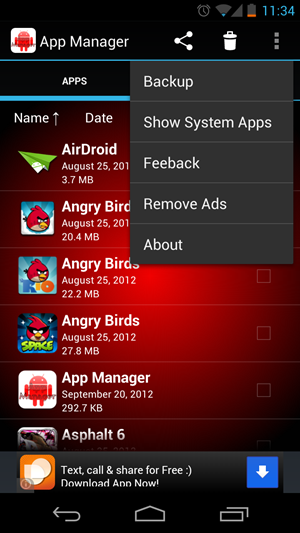
You can select all the apps or selectively backup. You can check all the apps which needs to be uninstalled and then select the Delete icon. The apps will be uninstalled without having to manually uninstall them.
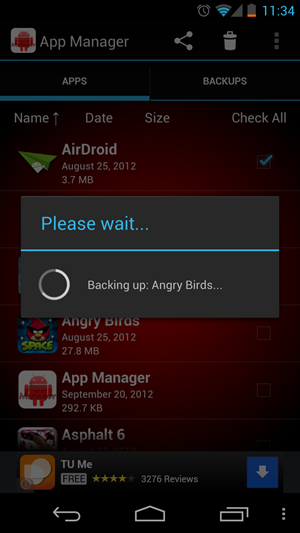
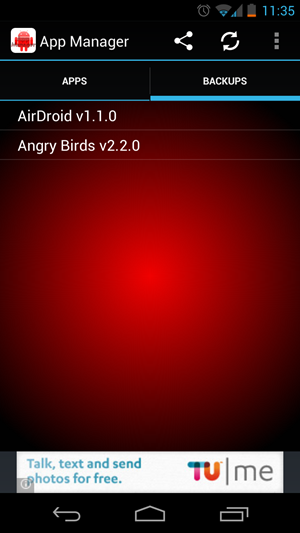
Once you backup the apps, it will be saved in the Backup lists from where you can reinstall it again. The apps are backed to ~/Android/data/burrows.apps.appmanager.
Apps Manager is a nice tool which perfectly does what it says, a handy tool for all Android users.








Interesting.
Does it need an rooted device and works on galaxy tab 2 10.1 too?
It does not need rooting, but not sure if it works on tablets.