When you have text file with large content, it makes its difficult to read as text based readers do not have much feature available. You can now make text files easy to read by converting it into an ebook (.exe) format with 3D effects. Toolwiz FlipBook is a freeware tool, which allows you to convert a text file into a 3D ebook format only with few clicks. You can add the Book Name, Author Name, Customized font, width, and height etc and you can also publish your book with protected Execute file.
The interface is simple, you just need to select the text file and then specify the output file name and location. You can add the book name, author name etc. There is also provision to add advertisements with links inside the book.
There is option to set the book width and height as well as the font. The app supports more than 200+ effects while flipping the book. You can use Space, Up, Down, Left, Right key to read the book in a flipping way easily. Also there is a Boss key(Ctrl + UP) to help you to hide the book from screen in one second.
Toolwiz Flip Book supports comment mode which allows you to scrawl on the book. The book will remember last page you visited when you close it and it can goto the same page when you open it next time. You can goto any page by simply inputing the page number or click the chapter name in the chapters list. There is also search feature included in the book.
Overall Flipbook is a nice concept to read text files with some effects.

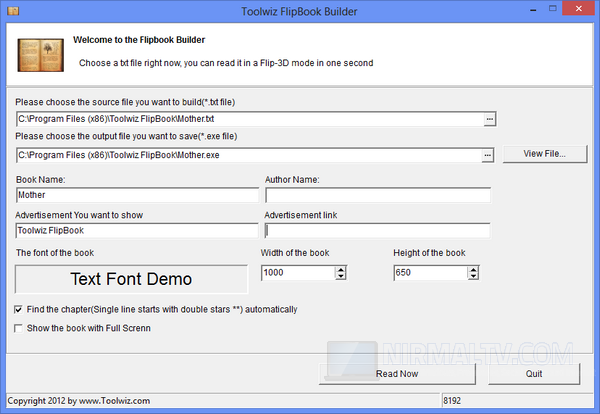







Creating 3-D ebook is very easy and helpful..thank you for the information shared