Are you getting too many unwanted calls and spam SMS from marketing teams of major companies? Or are your getting annoyed with a particular phone number sending SMS or calling you and want to block it? With more and more people switching to smartphones from their old feature phones, there are many free apps as well to block and filter SMS and calls on your phone.
Now if you are using and Android phone, here are some of the best free apps to filter and block calls.
1. Mr. Number:
Mr. Number is the most popular and powerful call blocker and text blocker on the Google Play with lots of features. It can block texts and calls from a person, a business, a prefix, or the world. It can automatically pick up and hang up on some callers and send others to voicemail based on how you set it. You can also keep the content of blocked texts or trash them. Browse comments from other users when you get a spam call or text. Add ‘Suspected Spam’ to your block list and Mr. Number blocks them all automatically.
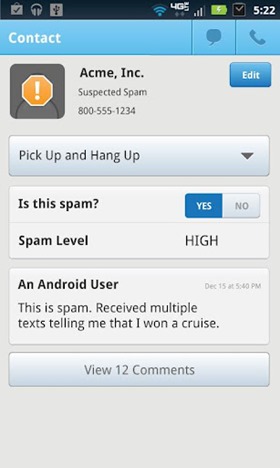
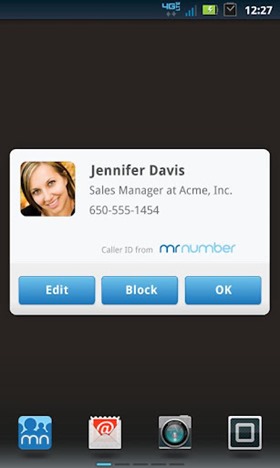
2. NQ Call Blocker:
Call Blocker blocks unwanted calls now and protect your privacy. Now with better developed features, you don’t have to worry about privacy leakage. It protect your private info 24×7. You can easily black List, block unwanted calls (Reject calls, forward or reply with an auto-SMS), block spam SMS (accept phonebook only or simply block black list). You can also protect privacy by quickly and easily erasing the call history, delete SMS messages between your phone and individual contacts permanently.


3. Call Control:
Call Control is yet another fully featured Call Blocker and Blacklist app. You can easily block anyone from calling. You can block unwanted calls and text messages in a snap with Call Control. Call Control is like anti-virus for phone calls, constantly working in the background to block unwanted calls and text messages.

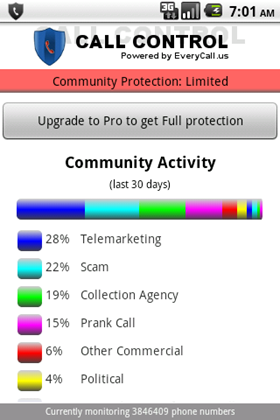
4. Call Filter:
Call Filter is another free application to block unknown/private incoming calls/SMS or make the ring tone silent. The app might not be compatible with all phone as the level of customization of Android is different.
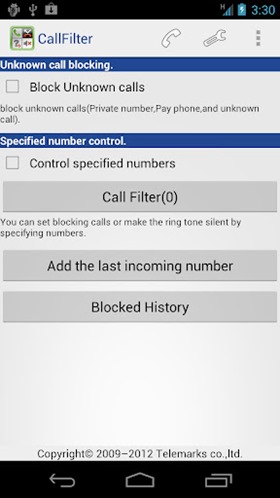
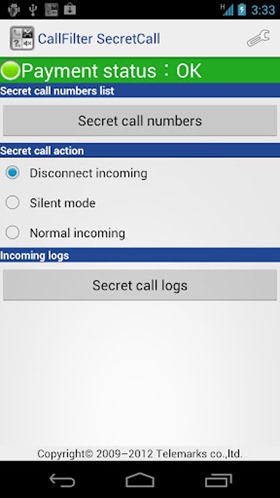
5. Calls Blacklist:
Calls Blacklist is an app that both blocks unwanted calls and SMS, and helps manage a blacklist. Easy and lightweight, it does not consume any of your device’s battery power. If you are looking for a call blocker or SMS spam filter, this application is what you need. Calls Blacklist saves all blocked calls and SMS in a journal.
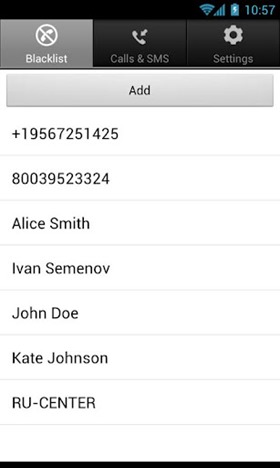
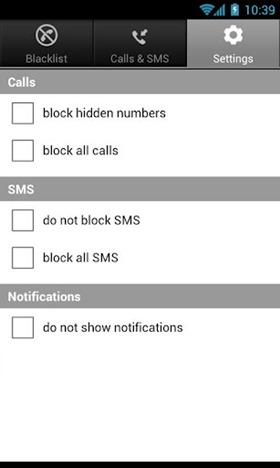
If you use any other good app to block calls and SMS, do share it in comments.








Used Mr.Number for over 6 months. It used to be a simple blacklist app. Then it branched out to involve a dialer, an SMS sender, a default SMS notifier and some other utilities like caller ID. Destroyed the simplicity of the app.
I’m now using “Blacklist” which does the work very well. Another problem Mr. Number had is, it had no distinction between spam and legit messages sent from the same sender. That is your bank may send you both balance statements and offers from the same private sender ID. Blacklist allows text filters (even has RegEx) which helps me keep out only the messages I do not want. Also Mr.Number’s pick and hang up (since many in India do not use voicemail) resulted in my phone ringing for 4-5 times and then disconnecting. With Blacklist, I only get the ring through once in every 4-5 days.
.
i think Mr was perfect
http://saifimaza.com
I suggest another very good apps that i use and it’s free: aFirewall
my favorite is instafusion app.i like its blending and masking features…
i use instaglass app to edit my photos…it works wonderfully.
There is also “AntiNuisance” which blocks calls and text on android.
https://play.google.com/store/apps/details?id=org.whiteglow.antinuisance