iPhone, iPad and iPod are revolutionary device from Apple and sold in millions worldwide. One of the main problem is that the storage space is not expandable. So in case you bought the 16GB version, there is no way you can increase it or extend it. But over a period of time if you have installed lots of app, these apps might have stored temporary and unwanted files on the storage space. If you are running short of space on your iPhone or iPad, then probably you can free up some space by deleting the cache and temp files.
PhoneClean is a simple free app that can give you a fast and simple iPhone, iPad and iPod cleanup solution. This cleaner freeware is your best choice to clean App caches, cookies and off-line files; sweep off media temp files and reclaim other storage space on all your iOS devices.
You need to connect your iPhone, iPad or iPod through the USB cable and the app will detect the connected device.
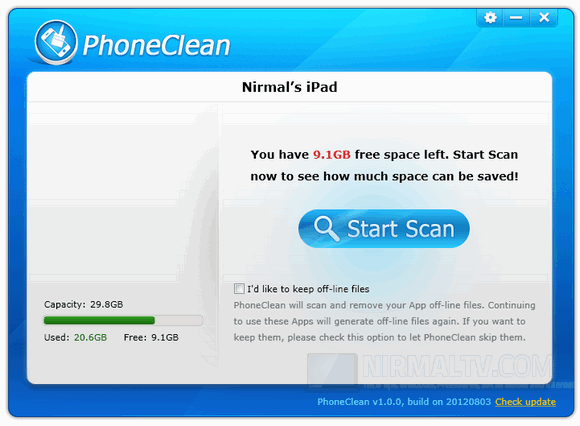
It will show the currently available free space and asks for a scan of your iPad or iPhone. If you notice, there is an option “I’d like to keep off-line files”. Many of your Apps will create Off-line media files, including news, articles, magazines, comic books and other cache data. They will be regenerated if you use these Apps again. So if you want to keep them, you can check this option and PhoneClean will skip them for you.
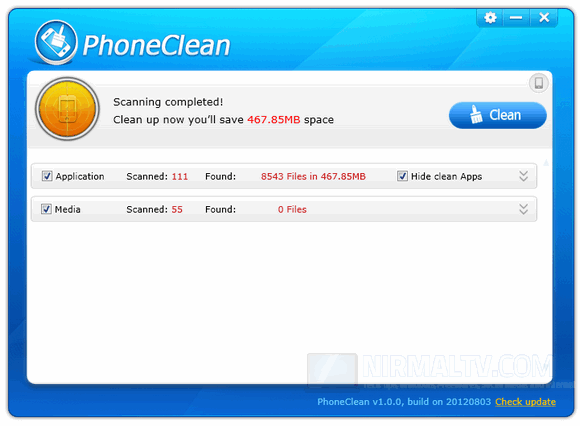
Once the app completes, the scan, it will tell you how much space it can free up by cleaning the apps. You may notice a “Hide clean Apps” option. It is checked by default to hide these Apps that don’t have any temp or cache files. You can uncheck it to see all Apps during scanning.
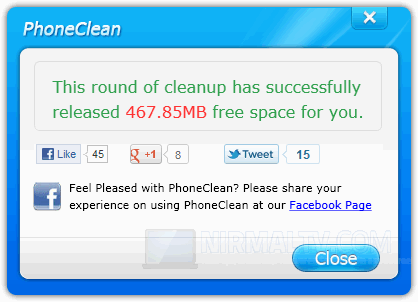
Once the cleaning is complete, the app will show how much space was freed up.
Supported Devices:
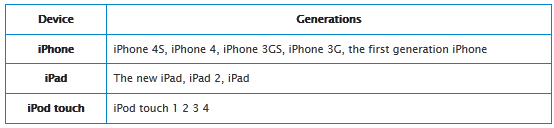
PhoneClean is a very good app to clean up and reclaim space on your iPhone, iPad and iPod. We tested it on our iPad and could reclaim around 500MB of space.







