Microsoft had rolled out the new Microsoft account page as well as the new look webmail Outlook.com recently. If you sign up for a new account with Outlook.com, you might have probably noticed that the password can only be a maximum of 16 characters. So for any new account created, this restriction applies. But what if you password was created long before and had more than 16 characters?
Although Windows Live also allowed only 16 characters as password, if your password is updated even before that and has more than 16 characters, you can still be able to login to your account.
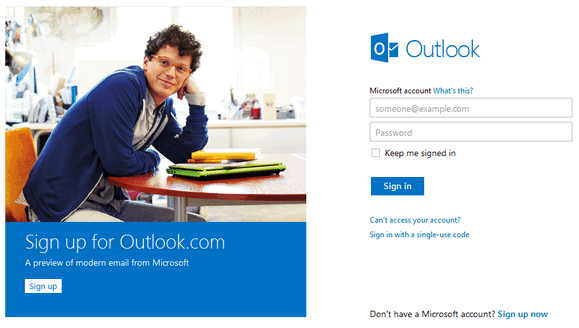
Windows Live ID passwords were always limited to 16 characters, any additional password characters were ignored by the sign-in process. When the change from “Windows Live ID” to “Microsoft account,” happened, the sign-in page was also updated to let you know that only the first 16 characters of your password are necessary. To avoid this error message in the future, you only need to enter the first 16 characters of your password.
So in case you try more than 16 characters, you might see this message;
“Microsoft account passwords can contain up to 16 characters. If you’ve been using a password that has more than 16 characters, enter the first 16.”
In such cases, you just need to enter the first 16 characters of your old password.






Oh i haven’t heard about that thanks for sharing this all info.
When I insert the first 16 characters of my pass it does not log in! Can you help me?