Although Windows 8 has many new features including the new start screen, Windows Explorer and also new task manager, the Windows Explorer did not have the full metro UI. A new ribbon UI was added with new features, but it did not sport a full metro UI. Immersive Explorer is a new freeware app designed to be an alternative to the default file explorer included in Windows. It aims to provide an “immersive” experience to the user by focusing on the content rather than hiding it behind useless icons and large window chrome and borders.

It will also avoid the user from having to open different applications and navigate between multiple windows when doing things as simple as viewing a picture. For example, when the user want to open a photo, instead of opening Windows Photo Viewer in a new window, the photo will be displayed directly in the Immersive Explorer window, which saves time.
Immersive Explorer is based on Win32/.net/WPF (Windows Presentation Foundation). It uses graphical hardware acceleration to display fluid animations and transitions, making it look more modern than the default GDI-based Windows file explorer. The UI is not fully metro, but inspired by metro.
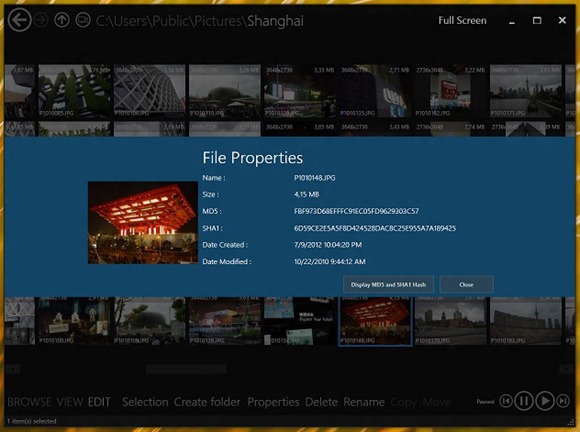
Features supported in this first release:
- local file system browsing (no network drive support yet, write operations are not supported in this version)
- picture viewing (scroll to zoom, tap to zoom, arrows up/down to zoom, but no touchscreen support yet)
- MD5/SHA1 hash calculation
Configuration required :
- Windows 7 or Windows 8
- A Core 2 Duo processor, or better
- At least 1 GB of ram
- The .NET Framework 4 must be installed







