Windows 8 is coming close to final release and there are rumours that the RTM version might be out in July, although the availability of general public might be little later. As per Microsoft’s initial announcement, there would be only two mainstream versions- Windows 8 and Windows 8 Pro along with Enterprise and RT versions. People who are currently using Windows 7 will be able to upgrade to Windows 8 once it releases.
But one important aspect of Windows 8 upgrade is that it also supports XP users. XP was released back in 2001 and its now an out-dated OS although still its one of the popularly used Windows OS.
So if you are looking to upgrade to Windows 8, here are the upgrade plans available as per Mary-Jo Foley;
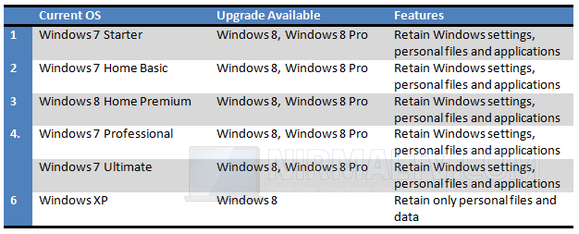
Although this is not yet confirmed from Microsoft, inclusion of Windows XP in the upgrade plan might be relief for many XP users who haven’t upgraded to Windows 7. Another thing about upgrade is that users won’t be able to upgrade or keep their Windows settings, files or applications if doing a cross-language installation. There is also no option of upgrading a cross-architecture, i.e., 32-bit to 64-bit. Whether running Vista or Windows 7, these users won’t be able to keep their existing Windows settings, personal files and applications or data.







