Google Play, the app store for Android phones allows users to install apps directly to your phone from the web, similar to other app stores. If you have multiple Android phones, you could install apps in all the phones from the web directly using your Google ID. With the recent update to Google Play (at Google I/O), Google has now added another killer feature, remotely uninstall apps from your phone.
Yes, you can now uninstall any apps which you have previously installed from the web interface. The web interface has also gone in for a change with this feature.
To uninstall apps, open play.google.com/apps and click on the My Android apps link on the top right corner. This will open the apps which you have installed, you can select the phone which is connected to Play store.
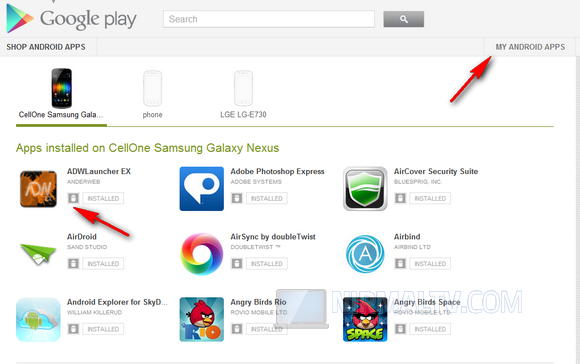
Against the apps installed on your phone, you can see a small icon, clicking on which shows a pop-up to uninstall apps.
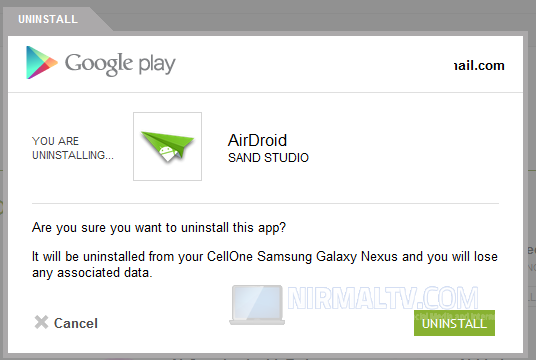
Once you hit the Uninstall button you will get the message “This app will be uninstalled from your device shortly.” Similar to uninstall, you can also update the apps from the Play store web.
Thanks to Caschy for this tip.







