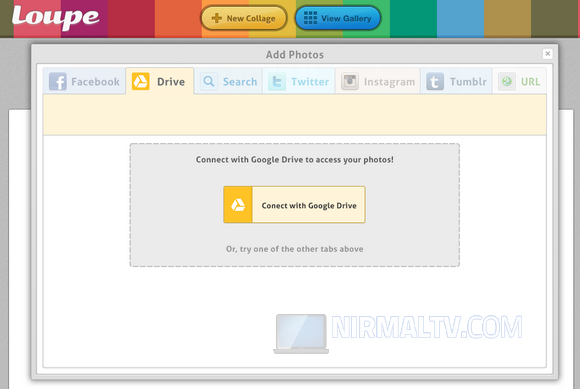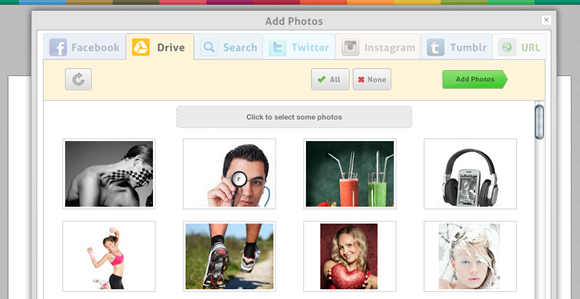Back in February, we had covered an free online service, Loupe, which allows users to create a beautiful photo collage from photo in your Facebook or Instagram photos. The service has now updated and with the integration of Google Drive’s API v2, you are now able to make a collage using your photos from Google Drive too.
When you create a collage, you can pick photos from Google Drive. You need to authorize the service to access your Google Account.
Once the permission is granted, you can pick photos from your Google drive and then start creating the collage by picking the shape.
The collage created can be saved into Google Drive or shared on other services like Facebook, Twitter, etc.
Create Collage from Google Drive