VirusTotal is one of the best online antivirus scanners available which scans your files with more than 40 antivirus engines. It analyses suspicious files and facilitates the quick detection of viruses, worms, Trojans, and all kinds of malware detected by antivirus engines. Android, one of the most popular mobile OS, also had its share of malware apps and recent study says that the number of malware apps for Android is on high. In case you are using an Android phone, then its always good to check for any malware apps installed on your phone.
VirusTotal has released an Android app which will scan all the installed apps. VirusTotal for Android checks the applications installed in your Android phone against VirusTotal (http://www.virustotal.com). It will inform you about malware (virus, trojans, worms) on your phone and allows you to upload any unknown applications to VirusTotal.

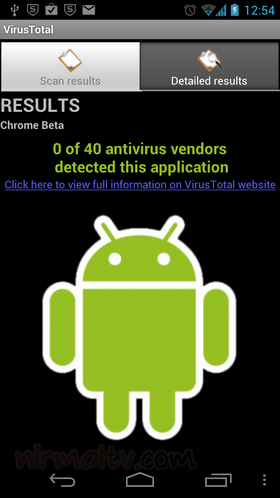
In other words, VirusTotal for Android will get your applications scanned by more than 40 antivirus, flagging any undesired content.
You will need to create an account with VirusTotal for detailed scan and reports. The app will not provide an real time protection, but useful if you want to occasionally check the installed apps on your phone.
Download VirusTotal for Android








I installed this, but it shows the Lookout app as malicious! This is very strange..