Aviary is a well known service for image editing and back in February 2012, they had released a plugin version for Android which lets you edit images. They have now updated the Android app to work as a standalone app and also released a new photo editor for iOS. With this release Android users get a powerful image editor. You can perform the basic operations like cropping, rotating, sharpening and blurring, which are bundled alongside others like tools and one-tap auto enhance.
The official Aviary mobile app is now available as a free download for both iPhone and Android (with Windows Phone 7 app coming soon.).
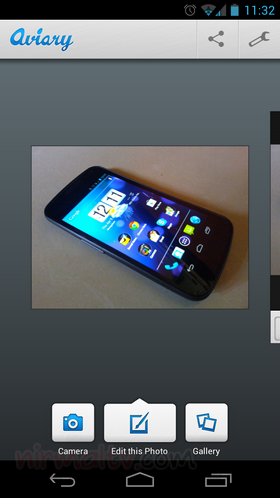

From the home screen, you can scroll through your recent photos in a cover photo-like view from the home screen. Once you select the photo, there are many filters and options available at the bottom, scroll between the effects and apply them easily. The iOS version is also similar with a neat UI and options available for editing images.
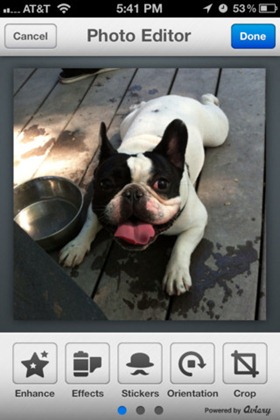
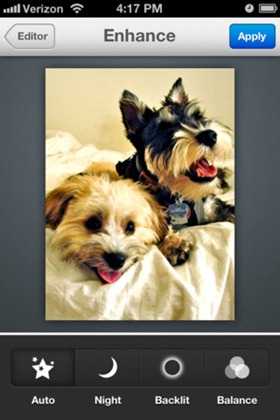
For iOS, we have already covered Apple’s iPhoto app as well as Photoshop Express or Photoshop touch.
Related Reading: 6 Free Photo Editing Apps for Android
Both the iOS as well as Android version is free download.
Download Aviary for iOS | Android








your Android download link points to Android Tags.