Back in April this year, we had covered about a tool, CloudOn, which brought Microsoft Office to iPad. The same company has now made available Office for Android tablets. CloudOn lets you use your tablet to create, view, and edit files directly in Microsoft Word, Excel & PowerPoint. These applications will work the way you expect them to, and your files will look the way you want them to. Similar to the iPad version, the Android version is also free of cost. You can start creating Office documents from your Android tablets.
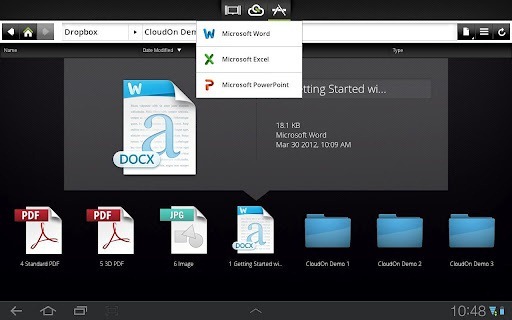
Other than creating new documents and saving them, you can also integrates with Box, Dropbox and Google Drive using the app. Use CloudOn to connect with these services and open, edit and store your files in one place. CloudOn is also equipped with an Adobe Reader and a File Viewer that lets you open and view virtually any file type, including PDF, JPG, PNG, GIF, etc.

The CloudOn Workspace allows you to;
- Use Microsoft Word, Excel and PowerPoint on your Android tablet to create or edit documents.
- Rename, delete and manage documents with your Box, Dropbox or Google Drive accounts
- View virtually any type of file, including: PDF, JPG, PNG, GIF, etc.
- Send files via email directly from the workspace
- Display, edit or create charts, change formatting, spell check, insert comments, etc into any Word, Excel or PowerPoint files
- Track changes while reviewing Word documents
- Use pivot tables and insert formulas in Excel workbooks
- Display and edit transitions in PowerPoint slides and present in full PowerPoint mode (not in PDF)
- Automatically save documents to avoid losing changes
Although you cannot get all the features, this is still useful to create and share documents on the move from your tablet.







