Google has finally launched the much awaited Google Drive, the cloud storage service with free 5GB of storage for all Google Accounts. Google Drive is similar to other cloud storage service which offers files sync across multiple devices and mobile OS like Android, iOS etc. Dropbox is currently one of the most popular cloud storage service followed by SkyDrive from Microsoft. With the release of Google Drive, consumers are really benefitted with the amount of free storage space companies are offering.
In this article we will discuss the features of Google Drive and how it works on PCs and mobiles and see if it is really worth the hype. To get started, you need to visit drive.google.com and then sign in with your Google ID. Once you have signed up, you can download the Google Drive desktop app for Windows and Mac.
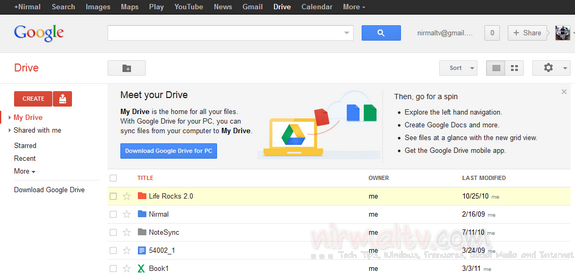
The web interface is clean and is similar to any other Google services with the top toolbar. If you were using Google Docs, you might see all the files in your Google Docs available in Google Drive. Once the desktop app is installed, you can see a folder created similar to Dropbox and Skydrive and all files in this folder will be available across all devices.

The desktop app runs from the system tray and syncs the files and folders. You can also selectively sync folders from the preferences and also enable offline viewing.
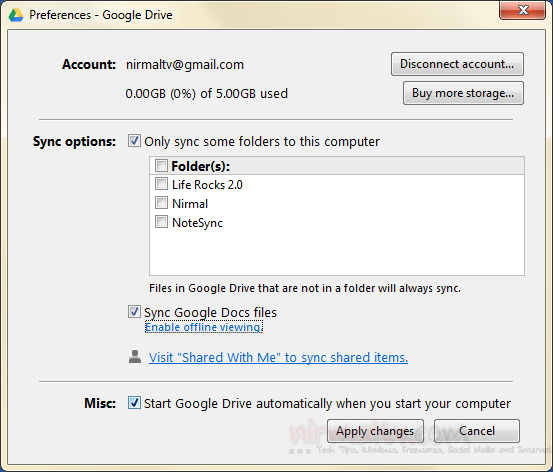
There is also an Android app available as of now and we can expect the iOS version to hit soon. Although the interface is pretty simple, the editing options available are less. Moreover the app is not able to display normal word documents with heavy formatting including tables.
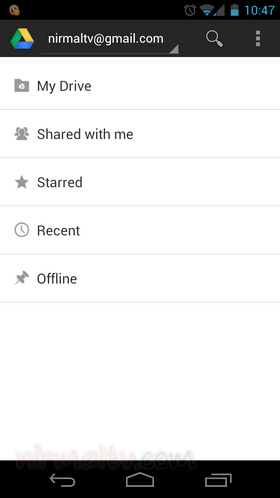
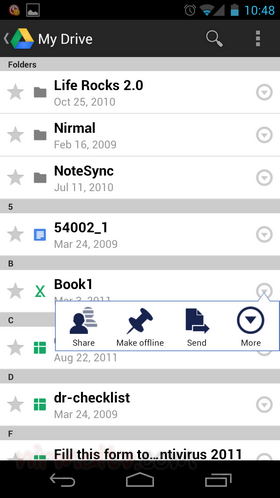
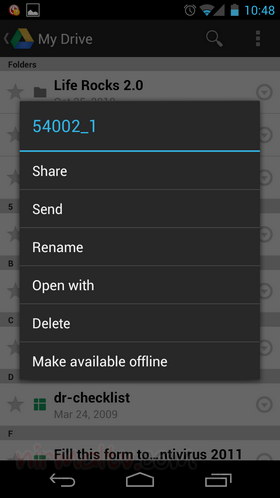

The free account gets 5GB of space and if you need more, then Google has a variety of plans to suit your needs. 25GB starts at $2.49 a month and 100GB at $4.99 a month. It goes way up to 16TB for $799 a month, more plans can be found here. As of now Google Drive is very much in its basic state and cant be called a Dropbox killer, but in the coming months we might see its integration with Chrome OS and other Google services like Google+ and Picasa.





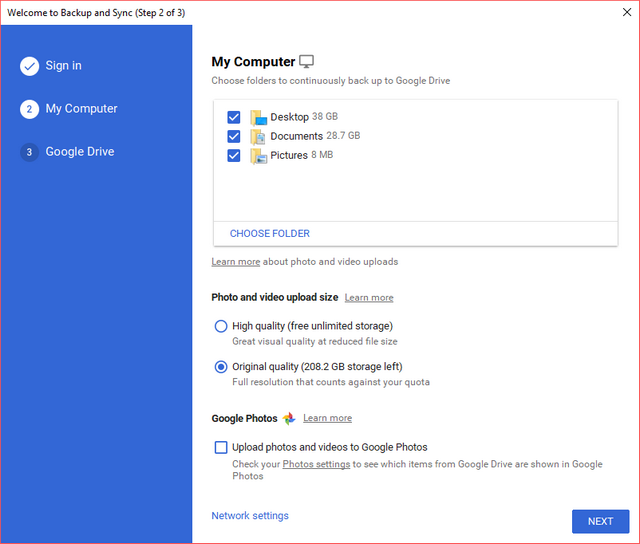
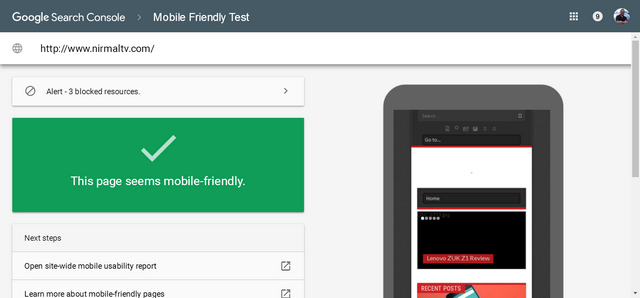

Ha, drive.google.com says: “Your Google Drive is not ready yet”. If it’s of any importance: trying to access it from Russia.
Google Drive will be available to all and will be rolled out to all account in coming days irrespective of country!
Waiting eagerly for the launch..
I wnt there, they said MY google drive isn’t ready yet. Oh well.
It should be enabled for your account in coming days.
Nirmal thanks for this unbiased review, hope I will get access to the Google Drive soon.
Even I am facing same problem with my Google Apps account. It says something like mentioned by Russian.