In the present internet world, cloud storage is getting more and more popular as you can access your files from the cloud from anywhere or on any device. Dropbox is one of the most popular cloud service and we are expecting Google to launch its Google Drive soon. Meanwhile LogMeIn has launched it own cloud service, Cubby, with sync option and also support for multiple platforms. Cubby is offered free of cost for 5GB and features options similar to Dropbox.
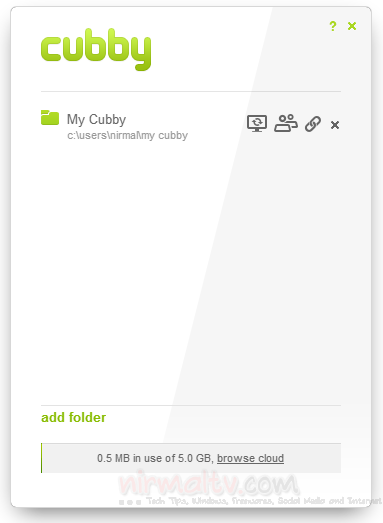
Once you create an account and start using Cubby, you will notice that the service will add a folder named My Cubby on your user account. This is very much similar to the function Dropbox offers. Another important feature is that you can turn any folder into a cubby without changing how you manage your files. For this, open the Cubby desktop application and drag any folder onto the Cubby application or click add folder. The folder stays where it is and becomes a cubby. You can access this folder from any location.
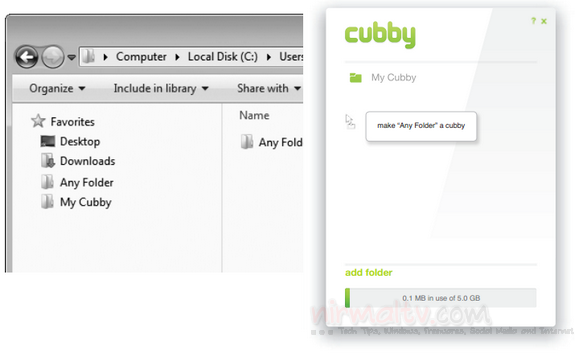
You can also share any folder with other friends or Cubby users. Any changes made to the cubby’s contents will appear to all cubby members. You can also make any folder public and share the link with other users.
Cubby is available as an app for iOS as well as Android. You can download the iOS app or Android and stay connected with your files on the go. There’s no storage limit when syncing between two of your own computers. Limits only apply to cubbies synced to the cloud.
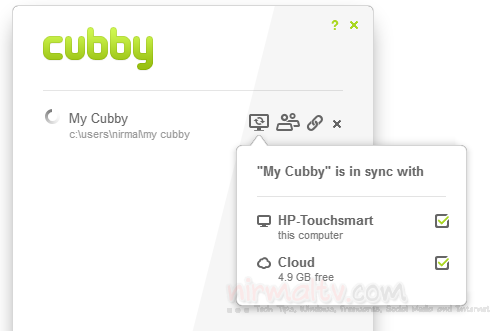
Cubby also has a simple and neat web interface to browse and download the files in case you do not use a mobile app.
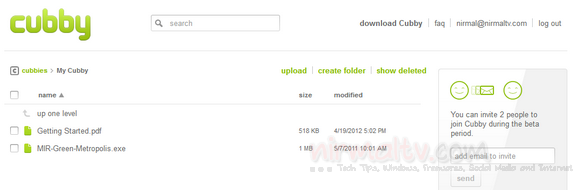
Overall, Cubby looks pretty good and also promising with its options and 5GB of cloud storage space. As of now you need to apply for an invite to get started with Cubby as it is in beta.








Hej,
thanks for your review. I’m really interested in testing Cubby myself. Is there any chance you could spare an invite?
Regards,
Daniel
Please drop me an email [email protected], will share one invite with you.
What I do not like about Cubby is that it installs in the ‘Documents & Settings’ folder without asking and that there is no way to download entire folders as archives on the fly as it is in Dropbox, so the user needs to downloads separate files from a folder one by one. Or perhaps I am missing something?