When Android 4.0 or Ice Cream Sandwich (ICS) was launched in October 2011, the most important change was the new UI along with an awesome launcher. The stock launcher on ICS is one of the best launchers on Android so far, with a neat UI and icons. Apex Launcher is a new free app which is a powerful, fast, and highly customizable home replacement for Android 4.0+. Apex Launcher helps you create a customized home screen with apps and wallpapers experience on your Ice Cream Sandwich (Android 4.0) device.

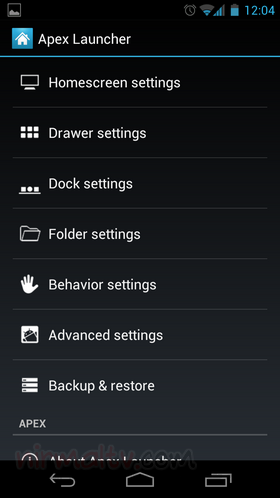
Review: Galaxy Nexus with ICS
The home screen had two menu options, Apex Menu from where you can add widgets, wallpapers and app shortcuts and the second one is Apex settings where you can customize the launcher. The settings page has lots of option to customize the look and feel of the launcher and also its behaviour.
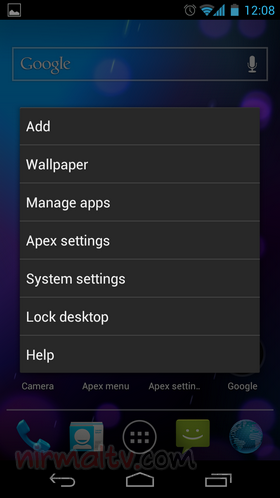

Once you add a widget or shortcut, you get a context menu when you press and hold the shortcut, here you can remove, resize or get the app info.
Related Reading: Top 10 Launcher app for Android
Features;
- Customizable homescreen grid size and up to 9 homescreen
- Scrollable dock with up to 7 icons per page and up to 5 pages
- Infinite & elastic scrolling (homescreen, drawer and dock)
- Fancy transition effects (tablet, cube, etc.)
- Hide elements as you want (persistent search bar, status bar, or even the dock)
- Customizable icons and labels for shortcuts and folders
- Choose different folder preview styles and background
- Multiple drawer styles (transparent/opaque, horizontal/vertical, paginated/continuous)
- Drawer apps sorting (title, install date, mostly used)
- Hide apps from the drawer
- Lock your desktop to prevent accidental changes
- Enjoy homescreen gestures (pinch, swipe up/down, double tap)
- Backup/restore settings and data
- Optimized for both phones and tablets
Apex Launcher is a very powerful launcher app for all Android ICS powered phones and tablets. You can also try the Nova Launcher for ICS.







