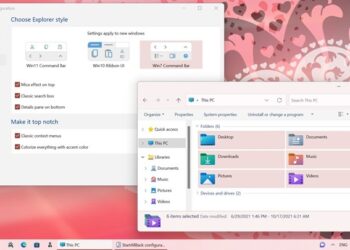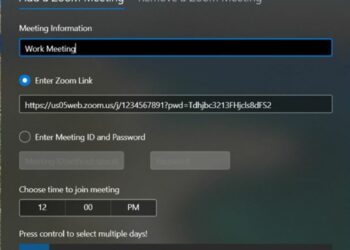Adobe Photoshop, the premium image editing tool which is widely used by photographers across the world has announced the beta version of Photoshop CS6. The world’s best digital image editing software is about to get even better and you can now test drive the incredible performance enhancements, imaging magic, and creativity tools that are coming up in the new version by downloading the beta version.
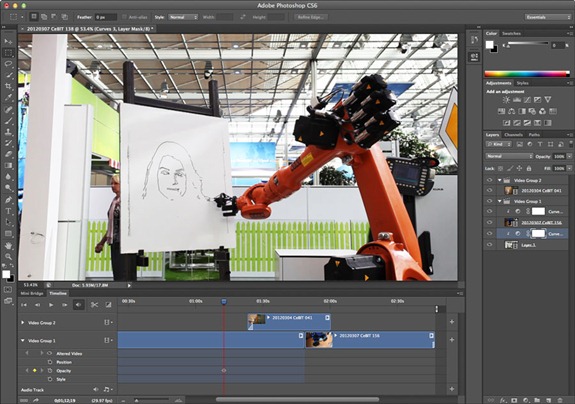
Highlights of Photoshop CS6;
- Content-Aware Patch — Patch images with greater control using the newest member of the Content-Aware family of technologies. Choose the sample area you want to use to create your patch, and then watch Content-Aware Patch magically blend pixels for a stunning result.
- Blazingly fast performance and a modern UI — Experience unprecedented performance with the Mercury Graphics Engine, which gives you near-instant results when you edit with key tools such as Liquify, Puppet Warp, and Crop.* Plus, a refined, fresh, and elegant Photoshop interface features dark background options that make your images pop.
- New and re-engineered design tools — Create superior designs fast. Get consistent formatting with type styles, create and apply custom strokes and dashed lines to shapes, quickly search layers, and much more.
Important notes before installing:
- Photoshop CS6 beta includes all the features in Photoshop CS6 and Photoshop CS6 Extended
- Adobe ID login and online activation are required either at installation or within seven days after your first launch of the Photoshop CS6 beta.
- You do not need a serial number to install and use the beta. Simply select “Try. I want to try Adobe Photoshop CS6 for a limited time.” in the Welcome Screen when you start the installation process.
Download Photoshop CS6 Beta (Available for both Windows and Mac).
Img Credit: CNet