Dropbox is one of the best cloud sharing services available with some unique features. Recently they had added a feature to automatically upload photos taken on camera from your Android phone to cloud storage. Now they are back with another new feature, share folders with Facebook friends. Previously shared folders were available to Dropbox users and with this additions, you can connect Dropbox to your Facebook account and then invite your friends to shared folders. Now that Facebook is the most popular social network, it is easy to share files with your friends.
To access this feature, navigate to this page and then connect your Facebook account with Dropbox. Once connected, select the folder to share and start typing your Facebook friends.
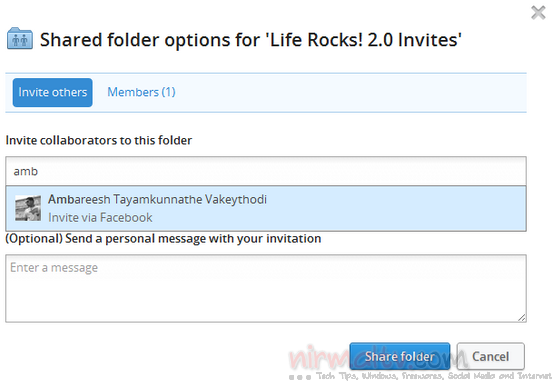
You can see the option Invite via Facebook when you type the name.
The main advantage of this feature is that, it makes it easy to share files. You don’t have to manually email them and also most of your friends might be already there in Facebook. Another advantage is that they can view the contents of the folder directly even if they do not have a Dropbox account.
This is definitely a great feature in Dropbox, tying up with Facebook makes it reach more audience as well.
To start sharing, you can connect your Facebook account here.








This is an awesome feature but won’t it mean Dropbox’s servers will get hammered by non-paying customers? Hopefully they thought this through from a financial perspective.
To an extend, yes…they are opening up Dropbox to non users as well. In turn they are expecting some business. Think of Facebook’s size and it they can squeeze some from there, its an added advantage
Thanks for sharing.
Love this feature. Makes sharing even easier. Keep up the good work.