Ads are the primary source of income for almost all websites, but there might be different types of ads and in different numbers on websites. Although text ads are not much distractive, animated ads can cause a lot of distraction while reading content. Although there are many apps and extension to remove ads from web pages, Adlesse is a new app which comes with a different method of removing ads. Adlesse can replace ads on the websites your browse with widgets and these widgets can provide you with news, Twitter updates, Facebook updates, weather information and also local news.

In the image above, you can see the two ad blocks are replaced with widgets, one of Twitter and second on is an informational one. Adlesse is an add-on or extension available to all popular browsers including Firefox, Internet Explorer, Google Chrome, Safari and Opera. Once you install the add-on, you need to configure it. You need to specify the widgets which will replace the actual ads in the web pages. There are few apps like weather, Facebook, Twitter, News, informational etc.
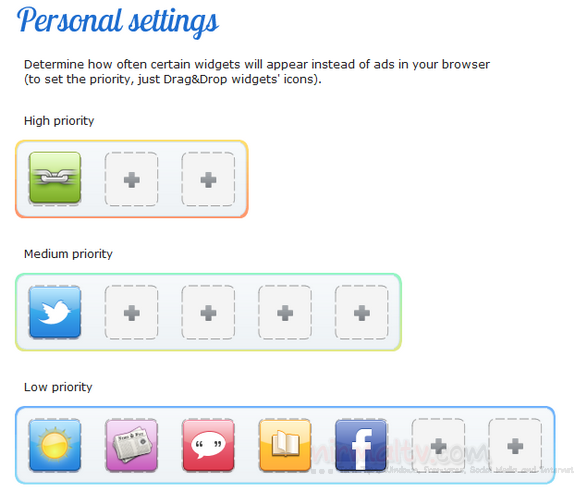
In the plugin settings, you can disable and replace animated ads on the sites using the widget along with replacing ads on Facebook.
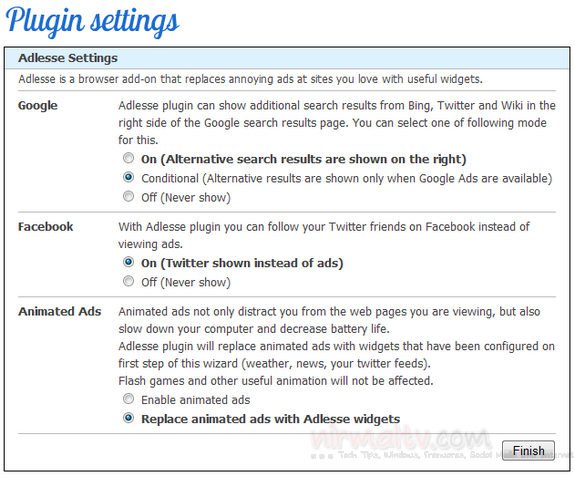
Adlessle is worth a try if you are annoyed with ads while reading content on webpages.








Adlesse Team wants to thank you for the review!
We really appreciate your opinion and feedback. It helps us to make our service even more useful and helpful.