Pandora Radio is one of the popular online radio service where you can discover your favorite songs and artists. Currently Pandora is available only in US and users accessing from outside are shown a restricted message. The service has two subscription plans: a free subscription supported by advertisements, and a fee-based subscription without ads. If you have an account with Pandora Radio, you can try out the desktop client for Windows. Elpis is a free and open source Pandora client for Microsoft Windows. It was created to provide a simple, lightweight and seamless way to enjoy music through Pandora while freeing you from the confines of a web browser and integrating into the desktop.
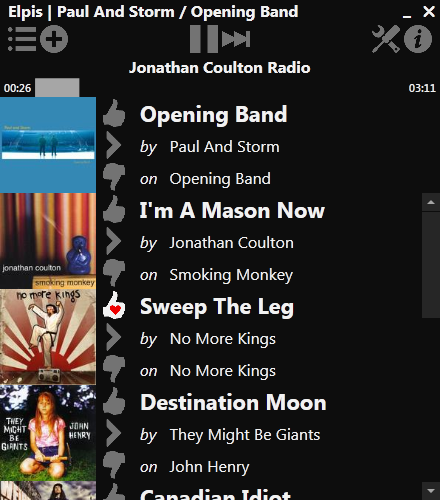
Features of the desktop app.
- Simple desktop application for subscription and free accounts
- View, Sort and Select Stations
- Play, Pause, Skip Song
- Cover and Artist Art
- Thumbs Up, Thumbs Down, Tired of Song
- Save user credentials and automatic login
- Automatically play last station at launch
- System tray notification with song info
- Minimize to system tray
- Launch pandora.com info page for song, artist, album and station
- Automatically reconnects on session timeout (no more “Are you still listening…”)
- Creating stations
- Edit QuickMix
- Create Station from playing Song/Artist
- Add new artist, song, or composer seed to current stations
- Media Key support (Global and Application level)
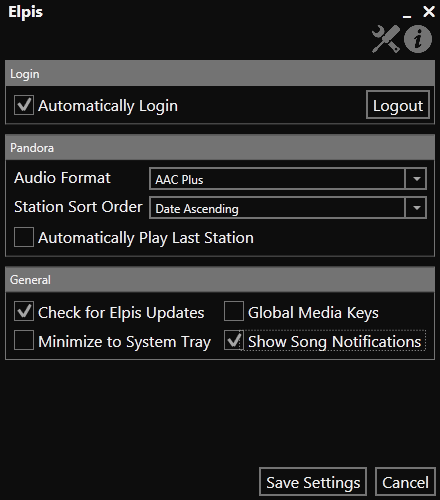
Running this app from desktop uses lesser memory than using it from the web browser.







