Apple announce the new iPad yesterday with Retina screen and host of other new features. One of the main announcements was the release of a new app for photo editing- iPhoto. iPhoto is available for all iPhone and iPad users and is available for download from the app store. This new app is a well built photo editing tool with an array of filters, editing options and brushes available along with good amount of sharing options. iPhoto is available for iPhone 4, 4S and iPad 2 along with the new iPad.
Firstly the interface of the app is good like any other iOS app. When you first run the app, it imports all the images available in your iPad into the app. The main screen shows the albums, photos and also events (in case you have create events using iTunes).

Once you select the photo for editing, probably the easiest of editing option is the auto enhance. You can simply click on the magic wand type of icon on the bottom to auto enhance the image.
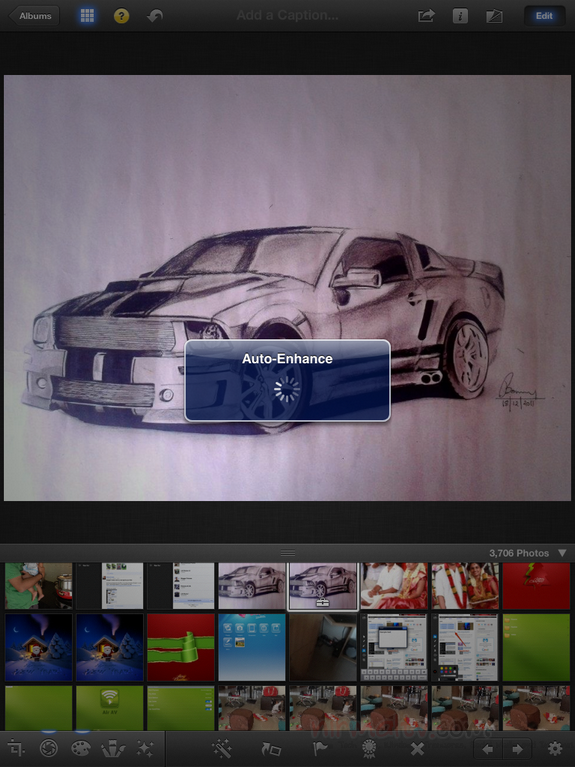
Other tools include brushes and effects. Under effects, you can create vintage, black and white, artistic etc with different levels of effects. The brushes section includes a repair tool as well. It also comes with basic tools like cropping, rotating etc.
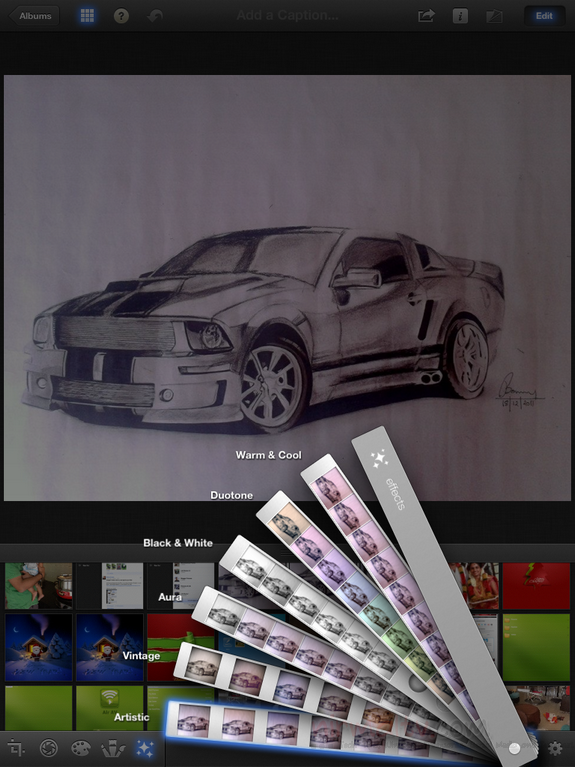
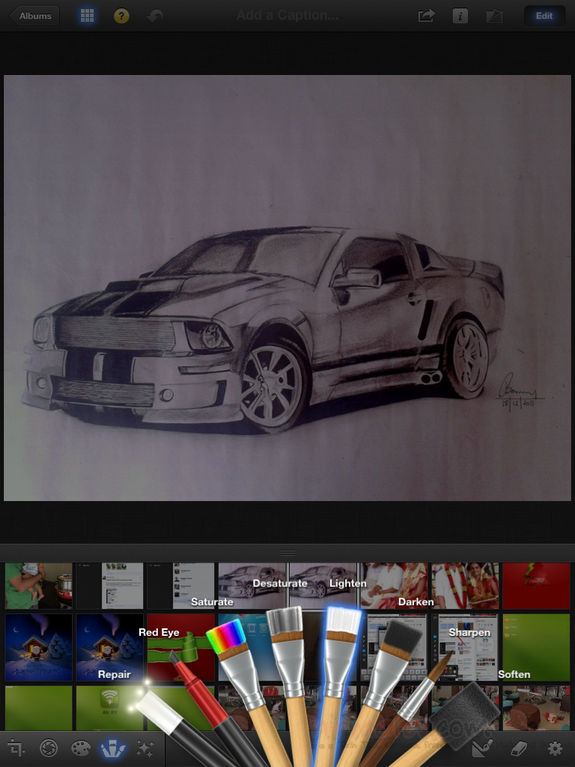
You can revert the image to original at any point by clicking on the settings button on the bottom right corner.
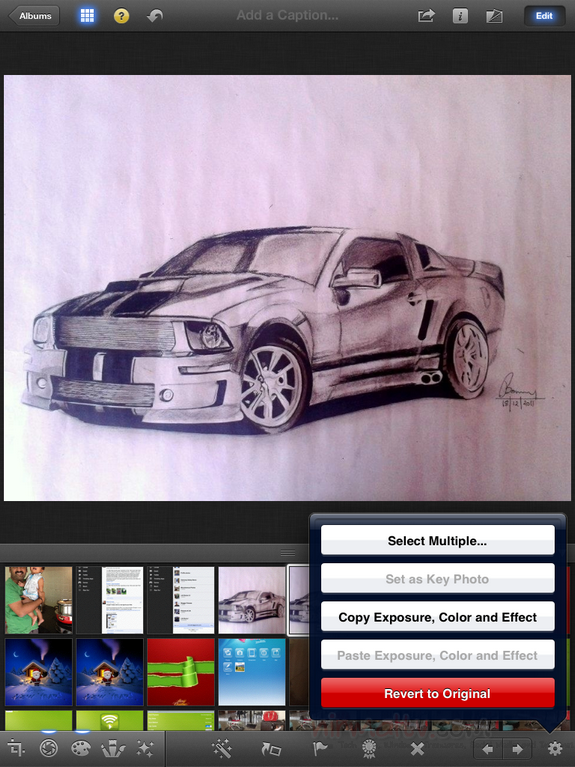
There are quite a lot of sharing options available in iPhoto which includes iTunes, printing, email, Twitter, Facebook etc. You can also beam any photo wirelessly to another iOS device.
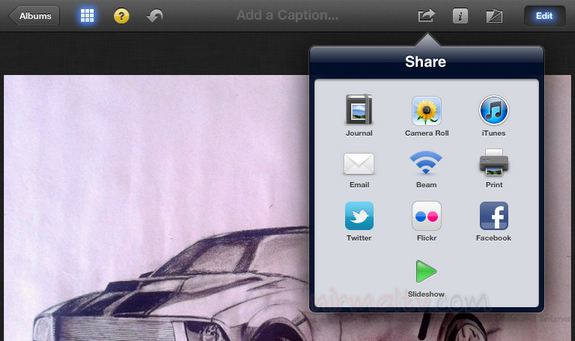
Another feature of iPhoto is creating a journal from images which is handy. The journal has good set of feature for adding multiple pages, adding text, headers, maps quotes etc. You can share the journal to iCloud or iTunes.
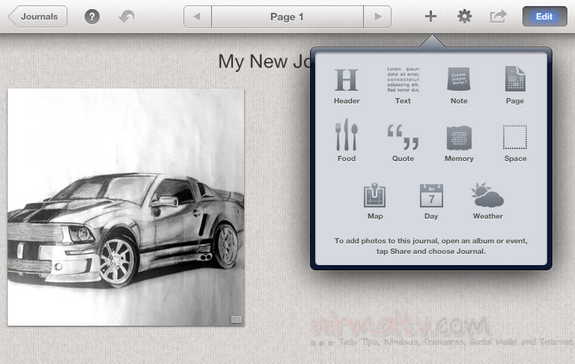
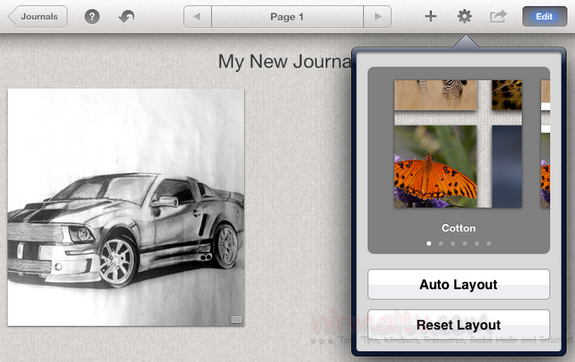
No doubt that iPhoto is an awesome app to have on your iPad or iPhone. There are many apps for photo editing available in the app store, but this one from Apple will give them tough time selling their apps. iPhoto is available for $4.99 at the app store.





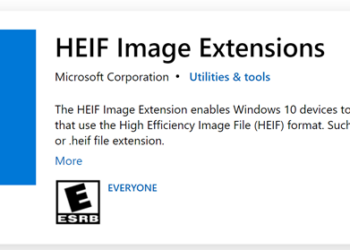


this car is look like ben 10 car….!