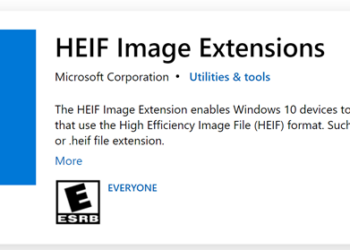When it comes to image editing and processing, the one name that stands out is Adobe Photoshop even with its hefty price tag. It comes with tons of features and options which makes it one of the best image editing tools. Now Adobe has released a Photoshop app for iPad, Adobe Photoshop Touch which brings in many features of the desktop app to iPad. Photoshop Touch is a fully touch optimized version which comes with features like layers, selection tools, adjustments, filters and basic editing. You can pull images from your Facebook account, Google images or from iPad’s camera as well.
Another important feature of this app is the social networking integration, you can easily share your photos with your Facebook friends and view comments left by your friends on the photos right within the app. The maximum image resolution supported is 1600 x 1600 pixels.
The app requires iPad 2 and iOS 5 and is not available for iPad (first generation). Below are some of the screenshots of the app.
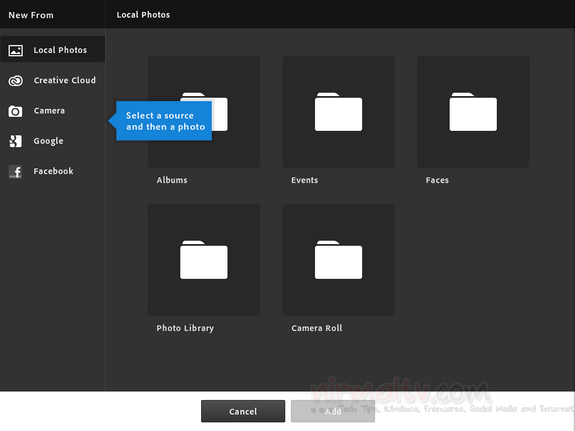
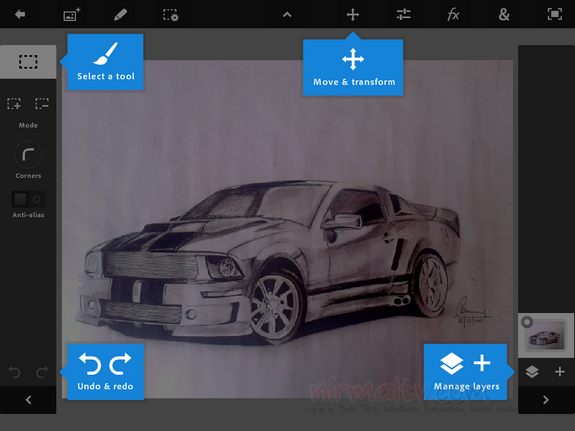
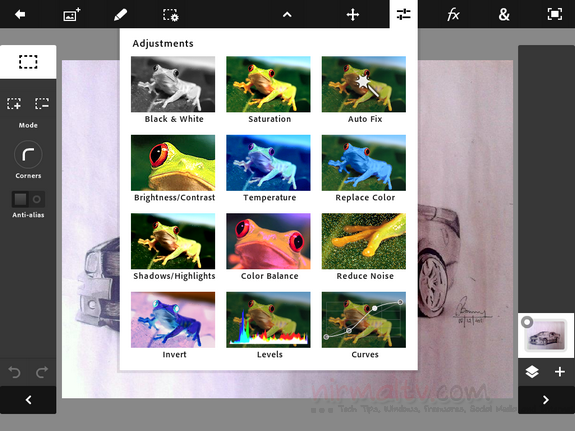
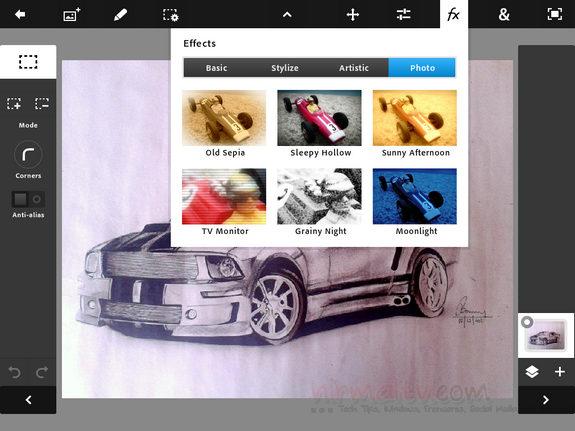
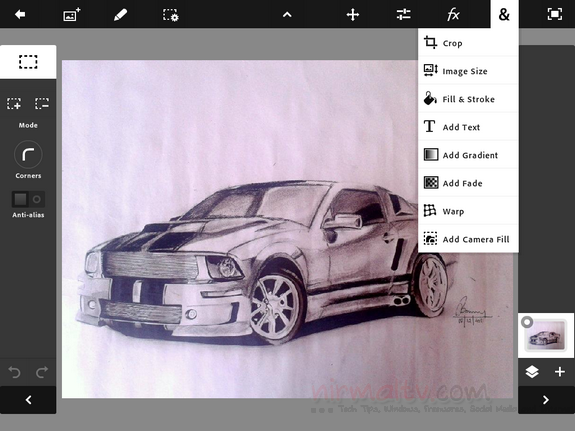
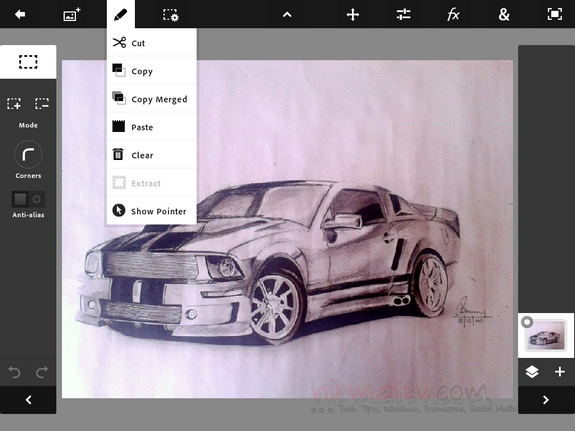
There is also step-by-step tutorials to easily learn techniques the pros use for great-looking results. Overall, we feel the app is pretty good and comes with handy set of the features to edit images from your iPad. The app is priced at $9.99, although on the higher side like the desktop apps, does the job of editing images pretty well.
Download Photoshop Touch for iPad