Android’s popularity as a mobile OS has been tremendous since its launch in 2007. Today almost all handset manufacturers have devices running Android. Initially Android started as a premium mobile OS platform, but due to the demand, there are lots of low cost Android handsets being released in the market. Although with these low cost handsets, you can try out Android, but you cannot experience the complete power of Android as the low cost handsets often have sluggish UI due to hardware constraints. But if you are running on a budget and still want to try out Android, you can check out these Android handsets which are less than Rs 5000.
1. Spice Mi-270:
This is probably the cheapest Android phone available as of today. The phone is priced at Rs 3500 and is also the first Android handset featuring a dual SIM (GSM+GSM). The Mi-270 runs Android 2.2 (Froyo) OS and is powered by a 600 MHz MediaTek processor. The Mi-270 sports a 2.8 inch resistive touch display that packs 240 x 320 pixels. The 2 MP camera on the Mi-270 supports digital zoom, multiple scene modes and variable color effects.
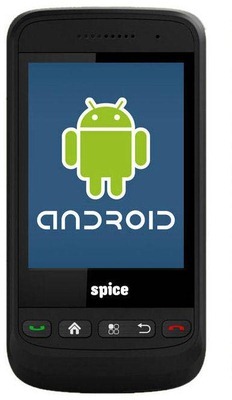
2. Micromax Andro A60:
Micromax Andro A60 is a budget handset running Android v2.1 (Eclair). The Andro is powered by a 600 MHz processor and it also features a 2.79-inch resistive touchscreen and a 3.2 MP camera. The A60 comes with 150 MB internal memory which can be expanded up to 32 GB via microSD card. Andro A60 is priced at approx Rs 4500.
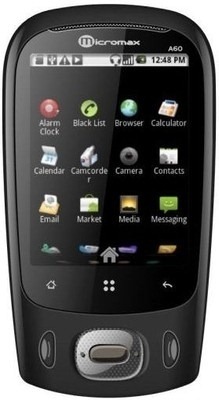
3. Karbonn A1:
Karbonn A1 features 2.8 inch touch screen display. It runs on Android 2.2 Froyo OS and is powered by 600MHz processor. It features Wi-Fi 802.11 b/g, Bluetooth, 3G, GPS, Social networking apps like Facebook, Twitter & Gmail. Other great features include 3.2 Megapixel camera, expandable memory upto 32GB via a memory card. Karbonn A1 is priced at Rs 4800.
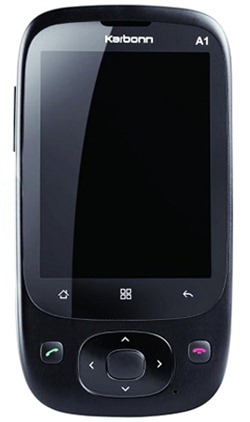
4. MTS Live Wire:
This is yet another touchscreen phone which runs on the Android 2.2 (Froyo) and has an 600 Mhz ARM11 processer. It features a 2.8-inch TFT LCD screen with a resolution of 320 x 240 pixels. There is also a 3MP camera under the hood which has 5x zoom. The phone is priced at Rs 4999, but unlike other phones, this is locked to MTS network.
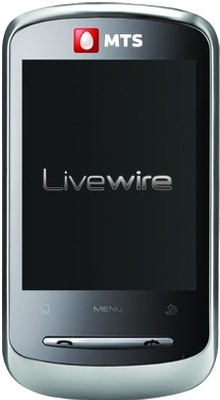
5. Spice Mi-280:
Spice Mi-280 is another Android Gingerbread phone with 2.8 inch capacitive touchscreen. The phone supports 3G, Wi-Fi, Bluetooth, and USB connectivity. It phone features a 3.2 main camera and VGA front camera for video calling. The phone has 650MHz processor, GPU, and 512MB RAM. although the phone is priced a little above Rs 5000, some of the online stores are selling it close to Rs 5000.
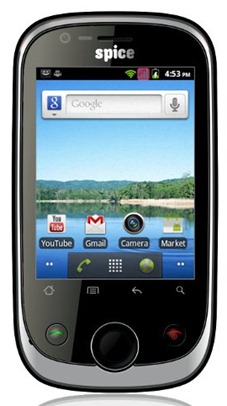
Since most of these phones have more or less the same feature set, hardware is something you need to look for when getting an Android phone, be it low cost or premium one.







