Web browser on Android has been always been one of its strong point with good rendering and fast browsing. When Android Ice Cream Sandwich was released, there were major changes to the browser as well. The tabs and the interface were changed to get a new and fresh look. Here is another web browser called ICS Browser Plus, which is based on the original stock browser of Android ICS, but comes with more features like quick controls and user agent selector. As of now the app adds only two extra function are added: the option to get extra quick controls and the possibility to set the User Agent string .

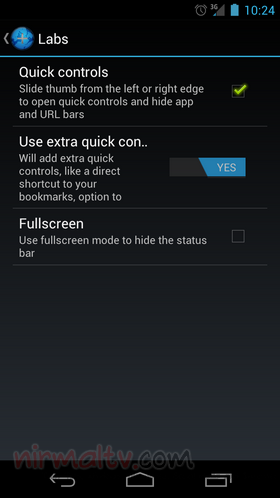
You can enable this from the Settings-> Labs. Once enabled, when browsing any web page, you can slide the thumb from left or right edge to open quick controls which includes refresh, tab list, back and forward buttons, bookmarks etc. Under Settings-> Advanced, you can see the option User Agent where you can set the default user agent for the browser. The options include desktop, iPhone, iPad or even Android previous versions.
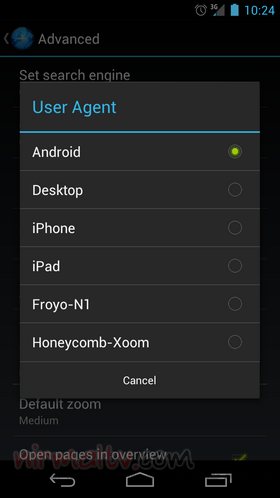
The browser is tested on a Galaxy Nexus with Android 4.0.3, we tested on Galaxy Nexus with version 4.0.1 and found no issues.
We are sure that there could be more options coming in the future versions.
Download ICS Browser Plus [Via]







