Dropbox is one of the most popular files sharing and sync platform which offers 5GB of free space. Dropbox has desktop client as well as mobile apps for Android, iOS and other OS. The Android app for Dropbox is getting a new design and more features. The beta version is posted on the Dropbox forum and is now available for download. The new Dropbox for Android is a massive overhaul of the UI and it now looks awesome and is also more cleaner.
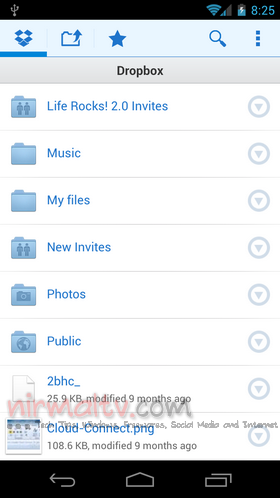
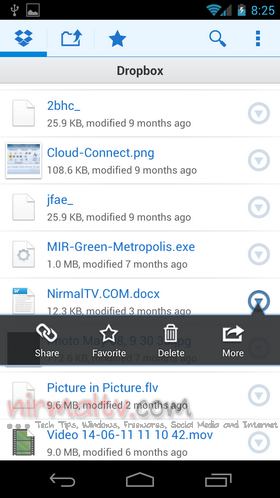
The new UI is more cleaner and easy to use. The UI has basically three new tabs, first is the home tab, second is the upload button and third one features the favorites denoted by a star. The most important feature is that favorites are not available offline, so you dont need the internet connection to access your favorite files. There is also option to upload multiple files in one go with the new UI. You can check multiple files in the upload option and it shows the progress while in upload mode.
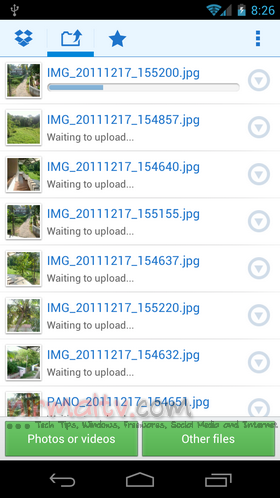
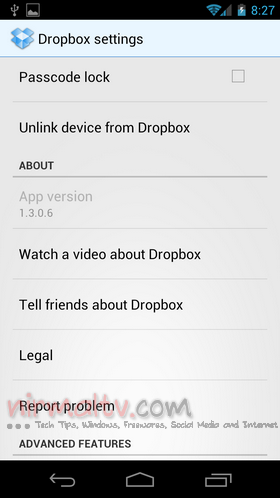
Overall, this is a big improvement over the old UI and it looks very good as well. As per Dropbox forum, here is the list of features;
- Favorites: quick offline access to files
- Bulk upload photos and videos
- Rename files and folders
- Single-tap access to all file and folder actions
- Improved gallery view
- Upload from and export to local storage
- Numerous bug fixes and stability improvements
You can download the beta version from here- http://db.tt/ZAfACYmq
Thanks to Caschy for the tip.







