Android Beam is a new feature in NFC enabled phones running on Android Ice Cream Sandwich and we have already covered this feature on this blog. Android Beam allows you to transfer contacts, web pages, YouTube videos, directions, and apps just by touching two NFC-enabled Android phones back to back. You can enable or disable this feature in your Android phone if your phone supports NFC (Near Field Communication). To enable or disable this feature, open the settings menu and you can see a More option in the settings below the data usage.

Click on the More button and you will see two options “NFC and Android Beam inside the settings. Android Beam is only available if you have turned on NFC.
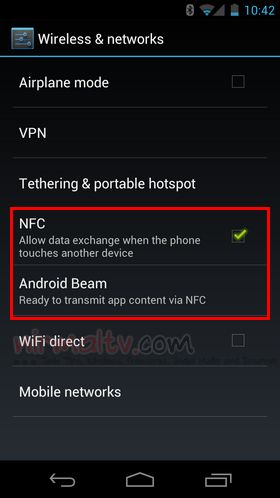

Click on Android Beam and you can enable or disable the feature. This feature is enabled by default on the phone, but in case you want to disable it or re-enable it, you can use this settings.







