When it comes to tweaking Windows, there are many useful tools including the recently released Ultimate Windows Customizer. D7 is yet another advanced system tool which offers lots of tweaks and system settings for easy modification. The tool is an advanced version and not generally preferred for end users. This tool can be very dangerous and destructive if you don’t know how to use it properly, or are inexperienced in malware removal techniques, so please be careful using it.
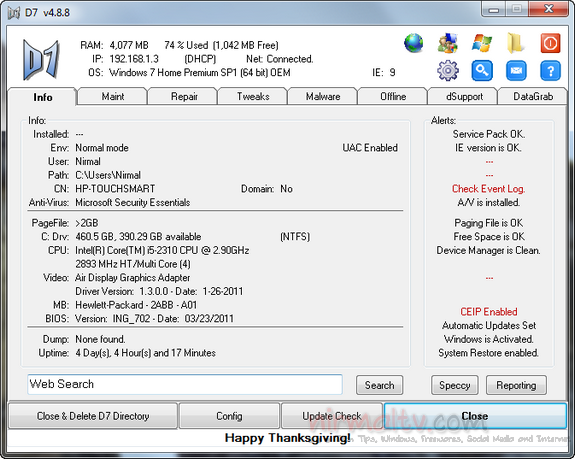
The app is a handy tool designed to perform many system enhancements. has many capabilities and many uses including offline and live malware removal assistance, offline registry editing, data backup and restore, CPU/RAM stress testing, information gathering and quality assurance uses, etc. etc. It also combines some other projects of mine such as DataGrab and CheckDisk, among other smaller things.
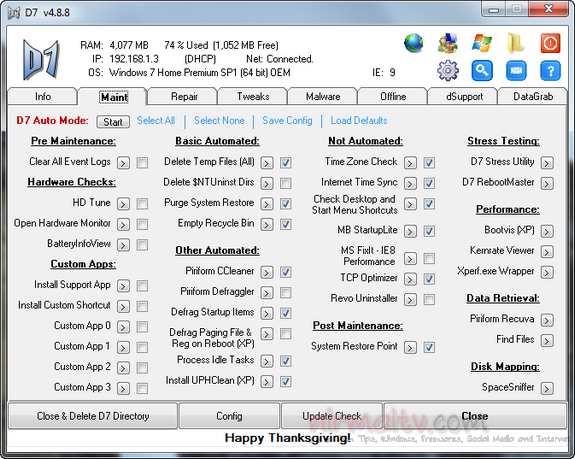
It has many capabilities and many uses including but not limited to:
- Offline and live malware removal assistance via many internal and 3rd party tools
- Repairing Windows after malware removals
- General PC maintenance
- Offline and live registry editing with mass search & delete features
- Offline and live data backup
- CPU/RAM stress testing
- Information gathering and quality assurance uses
- OS Branding
- IP/DNS configuration + backup & restore
- Shortcuts to frequently used Windows components
- Quick access to frequently used Windows tweaks
- Numerous right-click context menu (in Windows Explorer) features for working with files and directories
- Wrappers / one-click execution options for frequently used command line tools
- Synchronization of Malware Scan definition files
- Automatic updates of all your favorite 3rd party tools via Ketarin
- Offline application of password removal tricks enabling you to gain access to password protected live systems
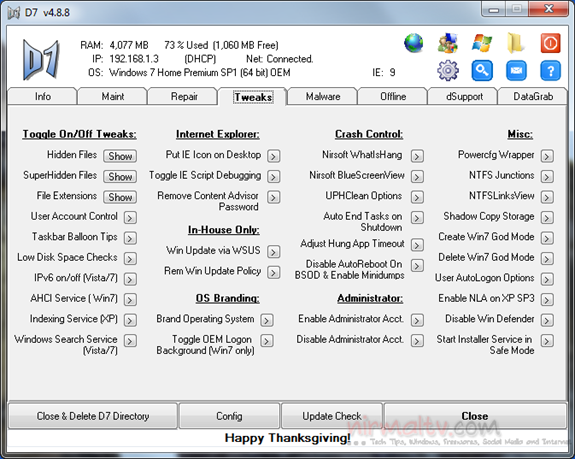
The app comes with a detailed user guide to get the complete features and also the app comes in a portable format so that you don’t have to install anything.







