Mobile phones are so modern in technology nowadays that we use it for multiple purposes other than making calls. Most of us use smartphones rather than the normal feature phones for better options. We use the phones to save our contacts, check emails, schedule meetings and for many more tasks. What happens if your phone is lost of stolen? You personal data stored in the phone might be misused by people and this is really a big concern for all of us. But now most of the smartphones have great apps which can delete or wipe all your data in the phone remotely so that atleast your personal information is not compromised. These apps can also be used to track your stolen or lost phone. In this article we will cover the best apps available for all the mobile platforms for tracking lost or stolen phone.
Android:
1. Wheres My Droid:
This is probably the best app available for Android platform and one of the most popular one as well. You can locate your phone using Google maps and then prevent unauthorized uses and also remotely wipe data (in Pro version). If you have misplaced the phone, you can make it ring or vibrate so that you can easily locate it.
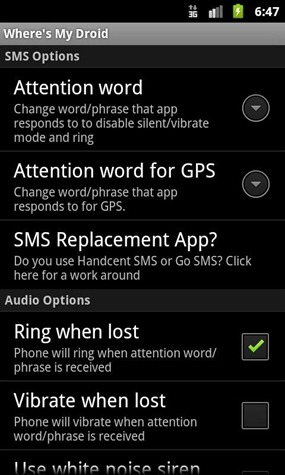
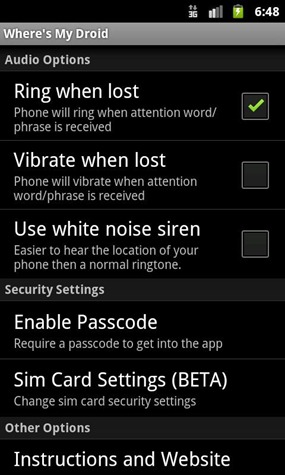
2. Plan B:
Plan B is different rom other apps in the way it is used as it is installed after you have lost your phone. This is the first and only ‘find my phone’ app that you download after you’ve already lost your phone and you dont have any other apps installed to track it.

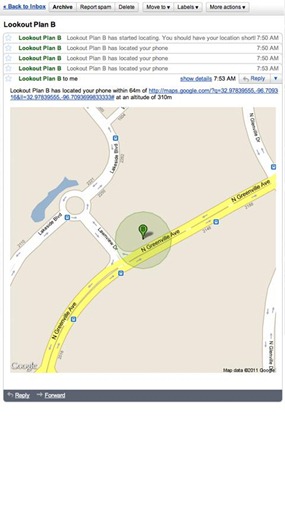
iPhone/ iPad (iOS)
1. Find my iPhone
Find my iPhone is the best feature available for iOS including iPhone and iPad. Find my iPhone is integrated into iOS 5 and uses iCloud to manage it. We have covered in detail how to remotely wipe data in iPhone or iPad using this service. This is a free service from Apple and you can always make use of it to locate your iDevices and lock them or remotely wipe them.
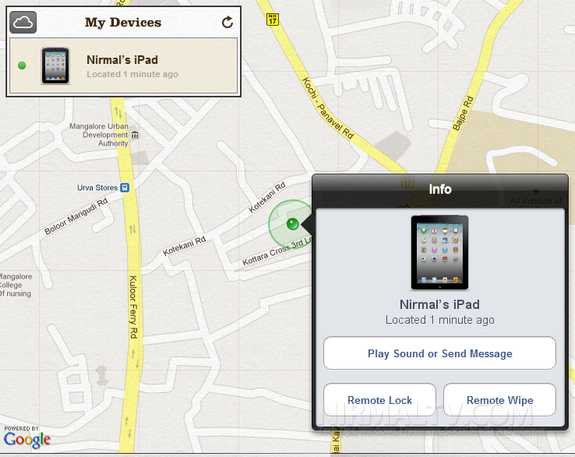
Symbian OS:
1. Phone Guardian:
Phone Guardian is mobile security software with remote lock, auto lock, siren and phone location info. Phone Guardian allows to lock the mobile automatically or when a lock SMS is received. Once locked the phone remains secured. It will not be possible to use your mobile or to uninstall the Phone Guardian software without knowing the password.

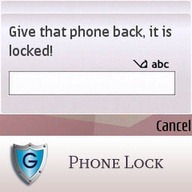
BlackBerry OS:
1. Mobile Security
Mobile Security is an essential piece of software that any BlackBerry users must have, to prevent vital information to fall onto the wrong hands when stolen. You can wipe out all confidential information remotely when the BlackBerry is stolen and have the smart software tracks down the thief via SMS text, email, IMEI, IMSI and even find out the location of the thief.
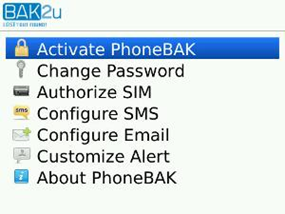
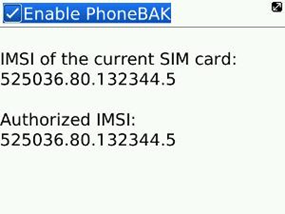
Windows Phone 7:
1. Find my Phone:
Similar to Apple’s find my iPhone, this service for Windows Phone 7 can help lay your worry to rest in case of lost or stolen mobile. This free service can ring, lock, erase, or show your phone on a map from any Internet-connected computer. Find My Phone makes it easier to recover your phone or even to prevent someone from using it without your permission. You can get more details here.
Apps to Track Stolen/Lost Phones (Supported on multiple platforms):
Although we have covered the best way to track a lost of stolen phone for various platforms, there are other popular apps which are supported on more than one platforms.
1. McAfee Wave Secure:
This is a paid app to remotely lock and wipe your phone data and also to locate it on the map. You can also take a backup of your data using the app. The app is avialable for multiple platfroms including Android, iOS, Windows Phone, Symbian, BlackBerry and Java powered phones.
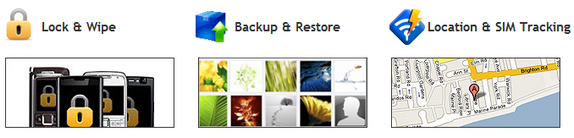
2. Lookout:
Lookout is another useful app to track your phone. In case of stolen or lost phones, lookout you can immediately map the location of your phone in any browser and sound a loud alarm even if your phone is in silent mode. You can also remotely wipe data from your phone. LookOut provides you with all-in-one security for your phone. Lookout is compatible with iPhone and Android.
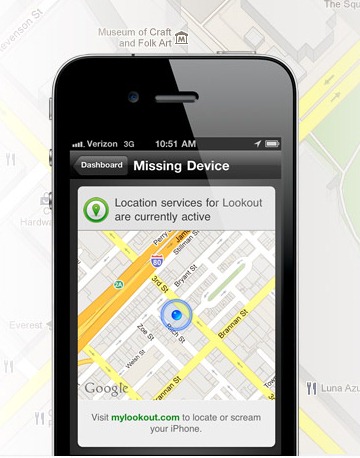
These are some of the apps available to track your stolen or lost phone. Please note that these apps are all not free of cost and also there are many more free apps to recover or track a stolen phone. So which is your favorite app?
Thanks to Neowin for inputs
Related Reading: Track and Find your Stolen or Lost Laptop with Prey







