Adobe Photoshop needs no mention and it is the most popular tools for editing images with many advanced features. Photoshop app is available for desktop including Windows and Mac. But the recent demand for tablets is increasing and more and more people are getting tablets to get information on the move. Adobe has now released a new version of Adobe Photoshop Touch for Android tablets. You can get the core Photoshop features in an app designed for tablets. You can combine images, apply professional effects, share results with friends and family through sites like Facebook, and more using the app.

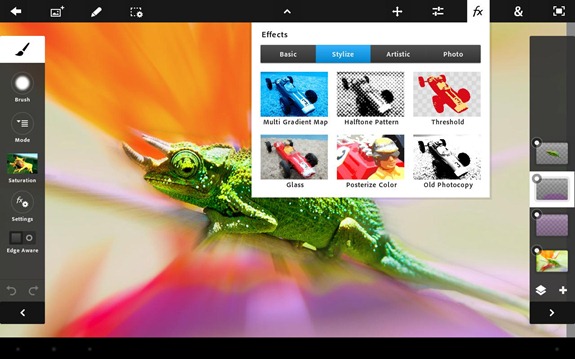
Some of the features of this app include;
- Use Photoshop features designed for the tablet such as layers, selection tools, adjustments, and filters to create mind-blowing images.
- Use your tablet camera to fill an area on a layer with the exclusive camera fill feature.
- Select part of an image to extract by scribbling with the Scribble Selection tool. With Refine Edge, use your fingertip to capture even hard-to-select image elements, like hair, with ease.
- Search and acquire images with the integrated Google Image Search.
- Share images on Facebook and view comments right within the app.
The app is designed for Android version 3.1 and above. The app is available for purchase for $9.99. You can buy the app from here.







