Hotmail is the most popular email service available today and used by millions of people around the globe. We use emails for multiple purposes and also to store our documents as attachments. At the same time hundreds of people are victims to email phishing and hacking. There are many reasons to this and hackers make use of the users ignorance to make them victims to phishing attacks. Many users end up, losing their email accounts and in turn many personal information. In this article we will provide you with tips to make your login secure and also keep your account secure.

Hotmail Sign in tips:
1. First and foremost tip is to type in the URL and do not click on any of the links from emails or newsletter to login. Always use the URL https://www.hotmail.com or mail.live.com to login to Hotmail, this way no one can access your login credentials.
2. Always make your login SSL encrypted. Hotmail provides this option for all accounts and you can enable this from your account settings. Read: How to make your login SSL.
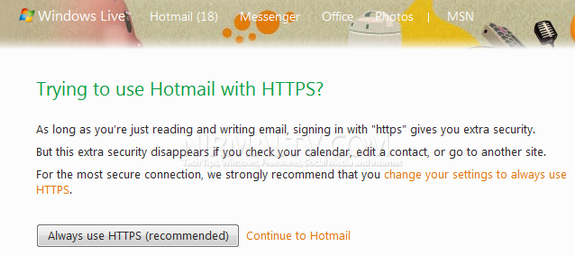
3. If you are using Hotmail from any public computers like cafe, opt for single-use code instead of using your password. A single-use code is a code you can use instead of your password when you sign in with your Windows Live ID. Each code can be used only one time, but you can request one whenever you need it. If you’re signing in on a public computer like at the library or school using a single-use code helps keep your account information secure. For single-use-code you need have a mobile number registered with your Hotmail account and more details on this available here.
Tips to Keep your Account Secure:
1. Change your Windows Live Hotmail password once in a while, you can also set your account to expire the password every 72 days. This option can be set from the manage password page.
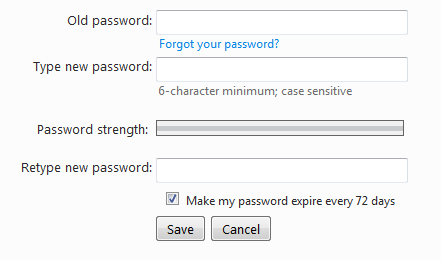
2. Enter your security details in the security info page in Hotmail. This includes your mobile phone, alternate contact email, trusted PCs and also secret question. These options can be set from this page.
Please note that Hotmail or Microsoft will not ask you for your details in any form (including passwords) through email. So please do not share any such information nor reply to any such emails which asks for your user credentials. These tips should keep your account safe.





