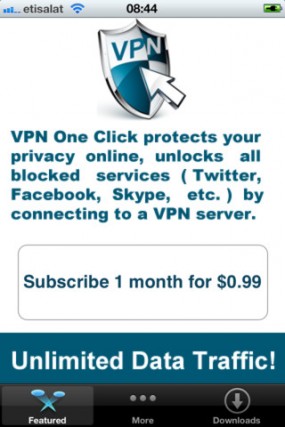Virtual Private Networks are nowadays very common for multiple reasons, one is for official use when you want to access your office network sitting at home and second reason is to access sites which are blocked in your country through a VPN from another country. We have previously covered the best Free VPN services which are available. if you are using an iOS device, iPhone or an iPad, you still might need a VPN for the same reasons mentioned above. Apart from this VPN networks also allow for secure browsing. So in this article we will cover the best VPN services available for iOS devices.
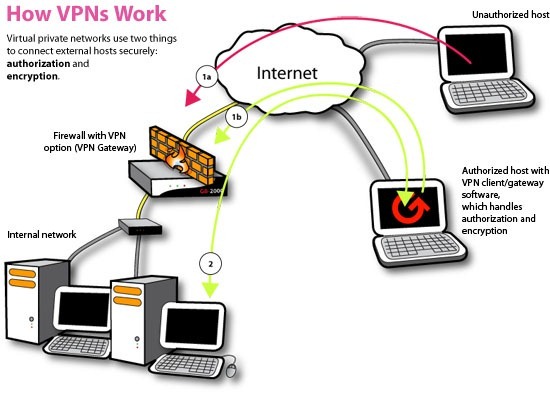
Img Credit: Alpha-APR
1. Hotspot Shield:
Hotspot Shield for iOS provides the same great features as our popular desktop version and also it provides you with data compression that stretches your cell phone data plan and saves you money. This VPN service from AnchorFree provides you with 7 day free usage of their VPN services upon sign up. Once you have completed 7 days of usage, you need to buy a monthly or yearly plan. You can access your favourite websites, unblock any blocked content and services, an enabler to get to Facebook, Skype, YouTube, Flickr and other sites not available in certain countries. The paid service costs 99 cents a month or $9.99 a year.
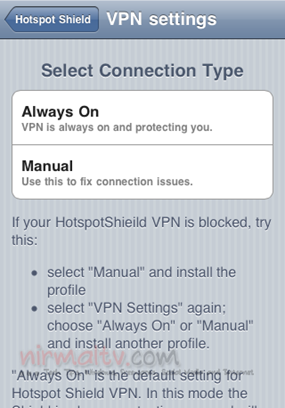
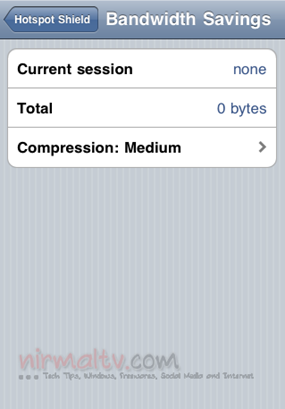
Download HotSpot Shield for iOS [iTunes Link]
2. VPN Fire:
This official iOS client of VPNFIRE.com provides seamless and secure access to your VPN accounts served by VPNFIRE.com When you register using the iOS app will be rewarded with 50MB FREE data & 100 reward points.

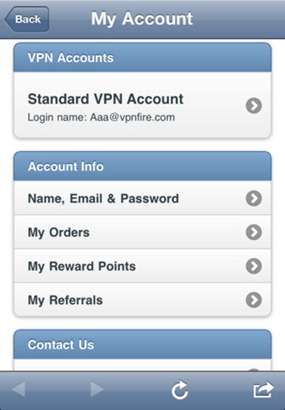
3. VPN Express:
VPN Express provides a 128-bit encrypted tunnel between your device (computer, iPhone/iTouch/iPad) and one of their servers. Upon registration you get free 100MB of data. They also have pretty cheap per month plans which you can opt once you have capped the free usage.

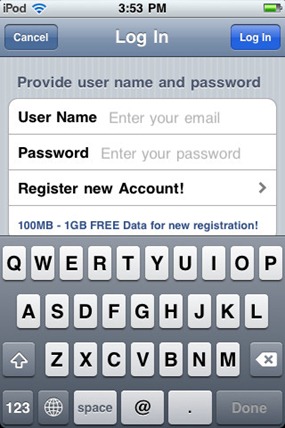
4. VPN in Touch:
This VPN service provides fast and secure network and also offer 500MB free usage on sign up. The provide detailed charts based on your day to day usage. You can also buy more data based on various packages available.


Update 1:
As per one of our reader, we are updaing the post with another VPN for iOS.
5. VPN One Click Professional:
Vpn One Click protects your privacy online, unlocks all blocked services like Twitter,Facebook,Skype,etc., by connecting to a Virtual Private Network Server. Your public ip address will be different from the real one and the connection will appear as coming from a different country to full protect your privacy.
So, which is your favourite VPN service on iOS?