When you are a webmaster, one of the primary aim is to make your site load faster. Website load time is also a factor for ranking well in search engines. There are many methods to check website load time including the webmasters tool, Page Speed extension and other third party tools. Pingdom has released a new version of their website load time testing tool, Full Page Test. The new version has much improved interface and also provides detailed analysis and reports of the load time of any website.

Just enter the domain name and hit the test now button. If there are too many requests, you would be put in a queue. Once the test starts, it loads the website and shows the details including page size and load time. It also show a performance grade for your website. There is also a detailed analysis of the test where it shows the requests from the website in waterfall method. There is performance reports to improve the speed of your website.
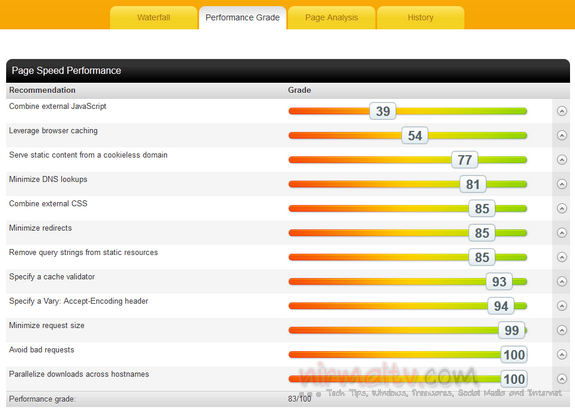
You can view file sizes, load times, and other details about every single object on a web page (HTML, JavaScript and CSS files, images, etc.). You can sort and filter this list in different ways to identify performance bottlenecks. There are plenty of performance-related statistics for you based on the test result.
You can also load the website from different locations and then assess the speeds. Overall Full Page Test is a nice way to analyze your website for load times and take corrective actions.







