YouTube is undoubtedly the best place to watch videos online and there are millions if videos available in various categories. There might be many instances when you wanted to view an interesting video again or watch a video at a later time. In such situations what you generally do is to bookmark the video. But with the new web service, Videodropper, you can save YouTube videos directly to your Dropbox account without any user intervention.
The service is very simple and all you need is to authorize the service to access your Dropbox account (using oAuth) and once connected, you can just enter the YouTube video URL and hit the Send to Dropbox button.
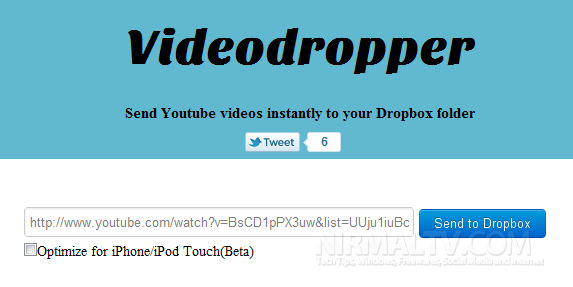
You also have the option to optimize the video for iPhone and iPod touch viewing. Instantly the service shows you a message on status of upload to Dropbox. You can just refresh the page to see if the upload was successful.
The service actually downloads the video and then uploads it to your Dropbox account. Once uploaded you can view the video using any Dropbox app designed for mobile devices or your desktop.
Videodropper is a nice service to download YouTube Videos and then save it to your Dropbox account.








How to trust a service that has no info whatsoever on their web page??????
@jabb- I’m the creator of Videodropper. What specific queries do you have? I’d be glad to answer them and even add some more information to the site so that users feel secure.
Samrat: I miss “Who we are”, Contact address, Security information about using Videodropper.
Thnk You,very nice information ….