Microsoft had released the developer preview version of Windows 8 at the BUILD conference two weeks back and the build was available for download for general public. The new version had many features including the new start screen, Windows Explorer and more. Although this is just a preview version and many features might change, Mash Work did an online research on the first reactions of users who tested the new OS. The infographic is based on 65,968 user reactions.
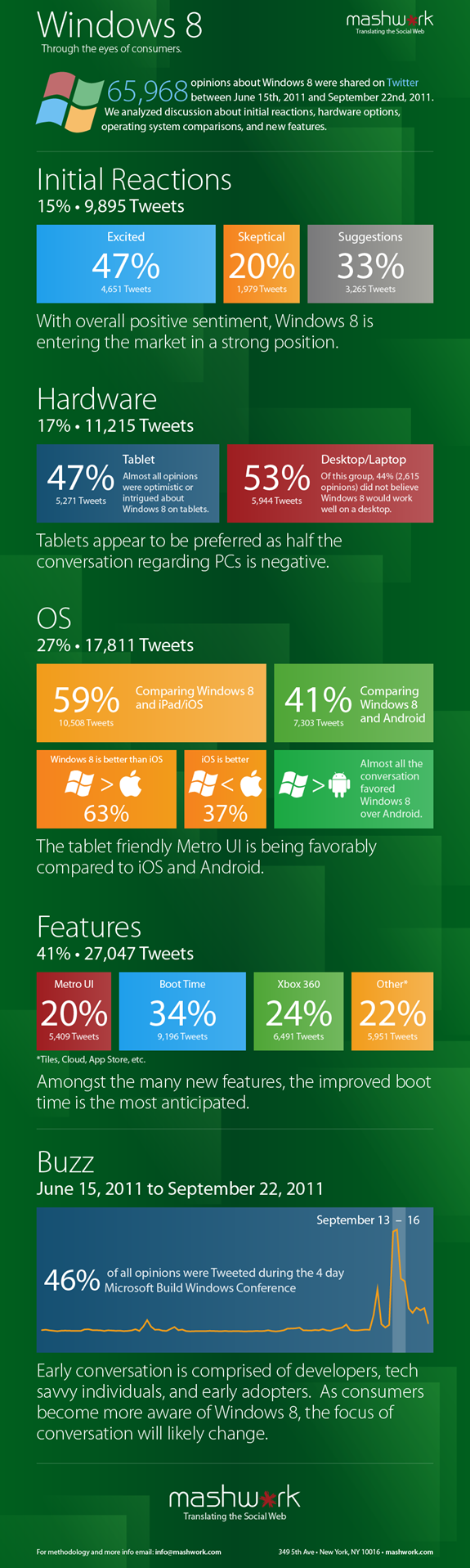
As you can see from the image above, Windows 8 was well accepted by majority of users and Metro UI and improved boot was two of the most liked new features.







