If your desktop is used by multiple people and you want to block social networking and other time wasting sites, then BlockItFor.Me is a nice alternative. It is a freeware tool for Windows which can block sites. The app is designated first of all for those who want to save time spent on using social networks like Facebook, Twitter, Orkut etc and other entertainment sites. It works as a reminder. The app comes with various sites in different categories.
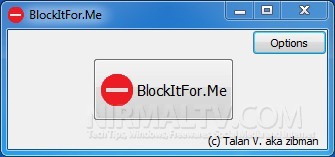
Clicking on the options lets you select the sites you want to block. The sites are categorized into social networks, blogs, news sites, media etc. When you click the button, the selected sites are blocked.
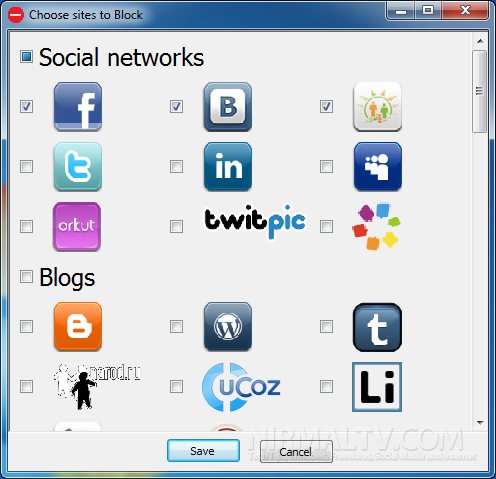
When trying to access a blocked site a stop-page will be shown. It should remind of intention to limit time spent on watching that or this site. Interface of the software is extremely minimalistic and easy to use.








I’ll teach you how to unlock this program without touching your installation. You can even uninstall the program, but their sites remain blocked by BlockItFor.Me. This seems complex software that is very simple: it changes the “hosts” directing sistes blocked to another. As I gave the hint now opened his mind. Solution: delete the windows hosts its records. Likewise you can block any website without using the program. rsrsr.
c: windowssystema32driversetc
Copy the “hosts” for the desktop – open with notepad – delete all ip addresses —> site – save and reattach site origemm. Reincie equipment and ready. Sites unblocked. Everything working.
Your hosts file should stay the way it is below.
# # ================================================ ============
# Copyright (c) 1993-2009 Microsoft Corp..
#
# This is a sample HOSTS file used by Microsoft TCP / IP for Windows.
#
# This file contains the mappings of IP addresses to host names. each
Entry # Should be kept on an individual line. The IP address Should
# Be Placed in the first column Corresponding Followed by the host name.
# The IP address and the host name Should be separated by at least one
# Space.
#
# Additionally, comments (such as these) may be inserted on individual
Following the # lines or machine name denoted by a ‘#’ symbol.
#
# For example:
#
# # Source server 102.54.94.97 rhino.acme.com
38.25.63.10 x.acme.com # # x client host
# Localhost name resolution is handled Within DNS itself.
# 127.0.0.1 localhost
# :: 1 localhost
# ================================================= =============
Your hosts file should look like is up.
To block any website or application to make your way back.
Tip: To avoid this procedure does not leave the user with authority to edit system files.
Good practice.
Oilerua Ocram – Security Analyst